
June 15th, 2019 by Smile Harney
Users often face difficulties in handling the MTS files. That is true. Many digital camcorders, like Panasonic camcorders, Samsung camcorders, JV camcorders, etc record videos in MTS file format, but the MTS format is not recognized by many popular devices and media players. To solve MTS poor compatibility, many users will choose to convert the MTS to another popular video format, FLV. Compared with MTS, FLV has obtained more support from video devices and players and FLV has more advantages especially when transmitting over the internet. So how to convert MTS to FLV? To convert MTS to FLV, a professional MTS to FLV converter - iDealshare VideoGo comes to help.
The following guide will help to easily convert any MTS to FLV.
Free download the ideal MTS to FLV Converter - iDealshare VideoGo (for Mac, for Windows), install and run it, the following interface will pop up.

Click the "Add File" button to add the MTS file to this MTS to FLV converter. Users can also use the drag and drop function to add the MTS file to this MTS to FLV converter. Importing many MTS files to this converter for batch conversion is available by this MTS to FLV converter.
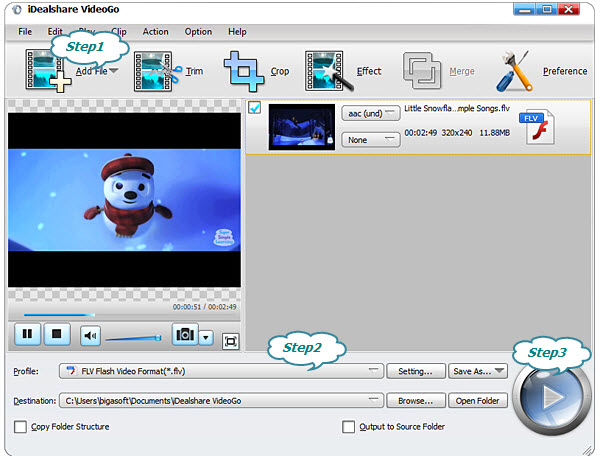
Click "Profile" drop-down button, select FLV from the "Picture and Animation" category.
Click the "Convert" button to complete the MTS to FLV format conversion.