
February 24th, 2019 by Smile Harney
I have downloaded four movie files with extension .ogv. I have no idea about how to do with them and none of the players on my computers supports to open them. Can anyone tell me what should I do to play them?
I need to convert OGV to MP4 for playing on my Android mobile. Can anyone recommend me a workable OGV to MP4 converter for my conversion work?
Many users may not have a comprehensive understanding of OGV file compared with OGG file. Well, OGV is actually related with OGG file. OGG is usually designed to tell users that the OGG file is commonly associated with Vorbis-only audio codec while OGV is only with video codec with or without audio codec. Worse still, the OGV video file is not compatible with many popular video playing and editing devices or players or editors, including iPhone, iPad, iPod, Android, etc. To solve OGV incompatibility issue, many users would choose to convert the OGV file to MP4, a video format best supported by most of video devices, players and editors. Users can not convert OGV to MP4 without quality loss if they do not choose a professional OGV to MP4 converter. If you have not found the professional OGV to MP4 converter to help you to convert OGV to MP4, then you should try iDealshare VideoGo.
Simply get OGV file converted to MP4 file following the guide below.
Free download the best OGV to MP4 Converter - iDealshare VideoGo(for Windows, for Mac), install and run it, the following interface will pop up.

Click the "Add File" button to simply get the OGV files imported to this OGV to MP4 converter. Users can also drag and drop the OGV files to this OGV to MP4 converter. Batch conversion from OGV to MP4 is also supported.
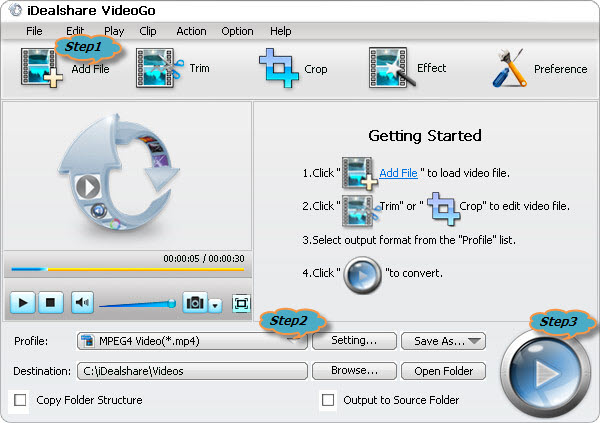
By default, the output video format is just MP4 format, if you want to convert OGV to MP4, simply ignore this step. If you want to convert OGV to other video format like MOV, MPG, FLV, WebM, AVI, VOB, 3GP etc, you may set it by clicking "Profile" button >"General Video" category.
The OGV file can be easily converted to MP4 format after the "Convert" button is clicked.