
January 31th, 2019 by Smile Harney
I have got many WMV files stored on my computers and they take much storing space, so now I plan to delete some of them after I burnt them to DVD. However, I failed to directly burn them to DVD and after my search, I learnt that I need to convert the WMV to MPEG-2 for burning to DVD, but I do not have a software to convert WMV to MPEG-2. Can you recommend me a WMV to MPEG-2 converter for my need? Thanks.
WMV format is a Windows Media Video file developed by Microsoft and so WMV format has complete compatibility with Microsoft applications, like Windows Media Player, Windows Movie Maker, etc and normally has playback issues with other platforms, players and devices. So users will fail if they try to play the WMV file in DVD player, because DVD player does not natively support to play WMV file. To play WMV file on DVD player, users need to burn the WMV to DVD, but before which, we also need to convert the WMV to MPEG-2, the most accepted video format for burning to DVD.
The following guide will work to convert WMV to MPEG-2 in an easy way.
Free download the WMV to MPEG-2 Converter - iDealshare VideoGo(for Windows, for Mac), install and run it, the following interface will pop up.

In this step, we only need to upload the WMV file to this WMV to MPEG-2 converter. iDealshare VideoGo supports to click the"Add file" button or use the drag and drop function to upload the WMV file to this WMV to MPEG-2 converter.
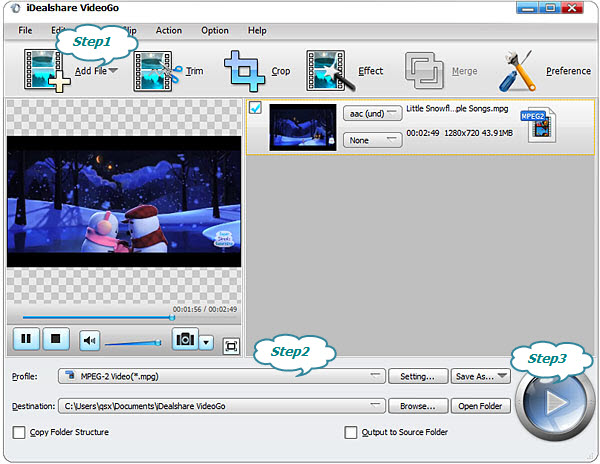
Click "Profile" button to select MPEG-2 Video(*.mpg) as the output format from the "General Video" category or select HD MPEG-2-PS Video(*.mpg) from the "HD Video" category
The WMV to MPEG-2 conversion job can be easily done after you click the "Convert" button.
Note: After the WMV file is converted to MPEG-2, users can easily use the WMV file on MPEG-2 compatible programs or use a DVD burner to burn the converted MPEG-2 to DVD for the DVD player.