
March 29th, 2019 by Smile Harney
MKV is a video container format which has the ability in wrapping all kinds of video and audio codecs within. MKV is a free and open-source video container format and is more often used for cartoon and anime videos. However, users will fail if they want to play the MKV files in Windows Media Player or on some DivX certified TV, Blu-ray player, DVD player, in-car device, game console, etc, because MKV is not supported by the above said devices and players. But do not worry, and there are still methods available to allow you to play the MKV file on them if you insist to play MKV on them. The following article just introduces a professional MKV to DivX converter-iDealshare VideoGo to help users to easily play MKV file on them by converting the MKV to the above devices and players more supported DivX file.
Follow the guide below to easily convert any MKV to DivX file.
Free download the professional MP4 to DivX Converter - iDealshare VideoGo(for Windows , for Mac), install and run it.The following interface will appear.

Click the "Add File" button to easily get the MKV file uploaded to this MKV to DivX converter. Users can also drag and drop the MKV file to this MKV to DivX converter.
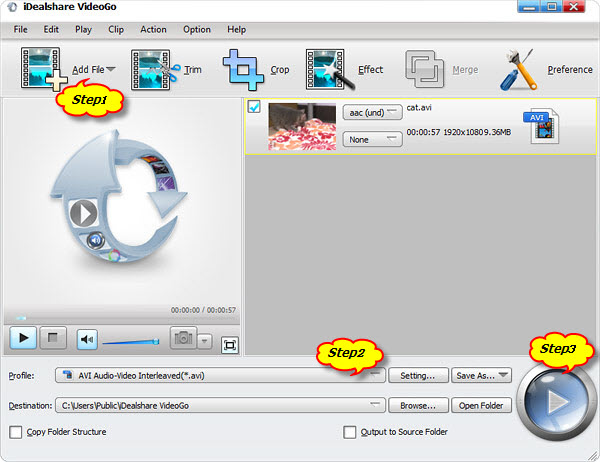
Directly select AVI DivX, MKV DivX, etc as your output format by clicking "Profile" button > "General Video" category.
Click the "Convert" button and start the MKV to DivX conversion process and after a little while the MKV will be converted to your needed DivX file and of course, the exact conversion time depends on your MKV file size.