
October 18th, 2018 by Smile Harney
I downloaded two MKV movies from online website and I want to edit the MKV movies in my DaVinci Resolve 15, but for some reason I failed and I do not know why I failed. Is there a method to make DaVinci Resolve 15 edit my MKV files?
I need to convert the MKV files to DaVinci Resolve 15 supported QuickTime MOV. Can you tell me how can I do that or what software can help me with the MKV to DaVinci Resolve conversion?
Simply speaking, DaVinci Resolve is a video editing tool which combines offline and online editing, color correction, visual effects, etc into one tool. DaVinci Resolve has been updated to DaVinci Resolve 15 and has added many new video formats support, but no version of DaVinci Resolve supports to edit MKV file format. However, MKV is a very popular file format and a big part of the movie files or videos downloaded from internet is in MKV format. So when users who get used to editing video files in DaVinci Resolve get some MKV files, how can they edit the MKV files? Actually, it is not a problem and a professional MKV to DaVinci Resolve converter - iDealshare VideoGo can easily solve this.
Easily convert MKV to DaVinci Resolve supported video formats as per the guide below.
Free download the ideal MKV to DaVinci Resolve Converter - iDealshare VideoGo(for Windows, for Mac), install and run it, the following interface will pop up.

Click the "Add file" button to add the MKV file to this MKV to DaVinci Resolve converter. Dragging and dropping the MKV file to this MKV to DaVinci Resolve converter also works.
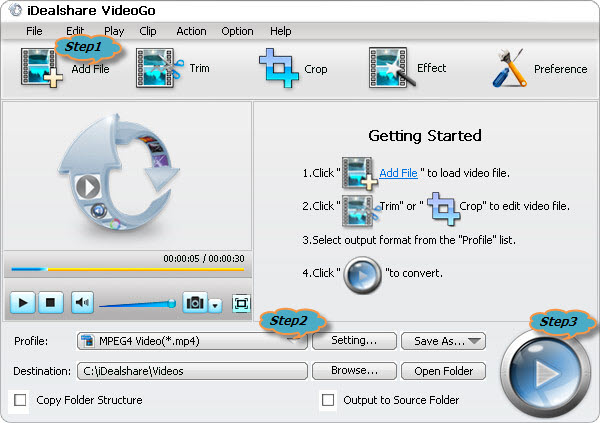
Select MOV ProRes or other DaVinci Resolve supported video formats as your output format by clicking "Profile" button >"General Video" category.
After the above two settings, click the "Convert" button to complete the MKV to DaVinci Resolve supported video format or codec conversions.