
Martch 8th, 2019 by Smile Harney
GoPro is famous for its action cameras. Most GoPro camera records videos in MP4 format, but there are still many users who ask in Google forum to find a GoPro to MP4 converter to convert the GoPro recorded video format to MP4 format. Why and is there a way to convert GoPro to MP4 format? The following article will give the answers one by one.
Normally, all older GoPro cameras record videos in MP4 H.264 format and few newer ones record videos in MP4 H.265 as well as the MP4 H.264. So if users want MP4 in other codecs, like MP4 DivX, MP4 XviD, MP4 H.263, etc or want to convert the recorded MP4 H.265 to MP4 H.264 or the MP4 H.264 to MP4 H.265, a GoPro to MP4 converter is needed.
Easily follow the guide below to convert GoPro recorded video to your needed MP4 format.
Free download the best GoPro to MP4 Converter - iDealshare VideoGo(for Windows, for Mac), install and run it, the following interface will pop up.

Click the "Add File" button to easily import the GoPro video to this GoPro to MP4 converter. Or users can drag and drop the GoPro video to this GoPro to MP4 converter. This GoPro to MP4 converter also supports to batch convert the GoPro video to MP4 format.
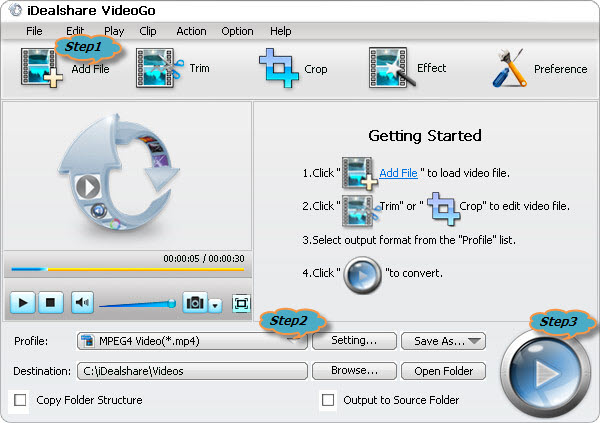
By default, the output video format is MPEG-4 MP4 format, if you prefer MPEG-4 MP4, simply ignore this step. If you prefer H.264 MP4 or AVI, MOV, MKV and other video format, you may click Profile to select from General Video or HD Video category.
Finally, users can click the "Convert" button to easily convert the GoPro camera recorded video to your needed MP4 video.