
August 2nd, 2019 by Smile Harney
I found two very precious video footages from one of my old JVC camcorder and I want to play them on my Windows computer, but my Windows computer can not open these two MOD files, let alone play them on my computer. Is there a solution to successfully playing the MOD files on my Windows computer?
MOD files are normally recorded by some models of JVC camcorders, Panasonic camcorders and Canon camcorders. The MOD file is very similar with MPEG and can be easily played by a DVD player and most MPEG-compatible players if we rename the .mod extension to .mpeg extension. Is there a method to easily open MOD file on our Windows computers, Mac computers, or the players where renaming .mod extension to .mpeg extension does not help the MOD playback in one MPEG player? Of course, in this digital world, any need has a method and the following article just introduces a professional MOD video converter to help users to play MOD on any computer, player or device.
The following guide can help to easily open and play MOD files or convert the MOD files to other video formats.
Free download the best MOD Player and Converter for Mac or Windows version - iDealshare VideoGo(for Mac, for Windows), install and run it, the following interface will pop up.

Click the "Add File" button to easily get the MOD file imported to this MOD player and converter. Users can also use the drag and drop feature to import the MOD file to this MOD player and converter.
If you want to play mod files with iDealshare VideoGo, simply click the Play button and ignore the following steps; If you want to convert MOD to other video formats, please refer to the following guide.
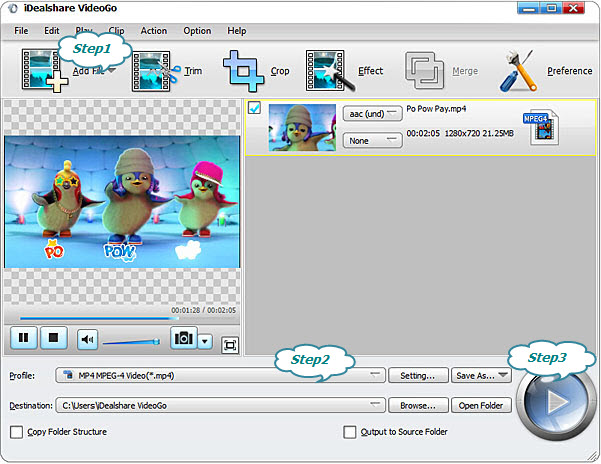
Click the "Profile" button >"General Video" category to select desired video format as output profile.
The last step is to click the Convert button and after clicking the Convert button, the MOD file can be easily converted to your wanted WMV, MOV, MP4, etc.