
January 3rd, 2020 by Smile Harney
I have ripped some MPEG-1 files from my video CDs, but these ripped MPEG-1 files can not be played on my Android mobile or on my PS4. I searched from the internet and many users advised that I should convert the MPEG-1 file to MP4 format, because MP4 format is both supported by Android phone and PS4. Now my question is what software can I use to convert the MPEG-1 to MP4?
MPEG-1 is one of MPEG file extensions and is often used on Video CD and some low-quality DVD videos. And recently many users failed when they try to play the MPEG-1 file on their portable devices, such as Android phones. And that is true, because every video format is designed for their specific usage, but that does not mean we can not play the MPEG-1 file on the portable devices and actually, a professional MPEG-1 to MP4 converter can easily get this problem done.
The converting MPEG-1 to MP4 step by step guide is added as follows:
Free download the best MPEG-1 to MP4 Converter - iDealshare VideoGo(for Mac, for Windows), install and run it, the following interface will pop up.

Add the MPEG-1 file to this MPEG-1 to MP4 converter by clicking the "Add file" button. The drag and drop feature is also workable when importing the MPEG-1 file to this MPEG-1 to MP4 converter. This MPEG-1 to MP4 converter is also capable of converting MPEG-1 to MP4 in batch mode.
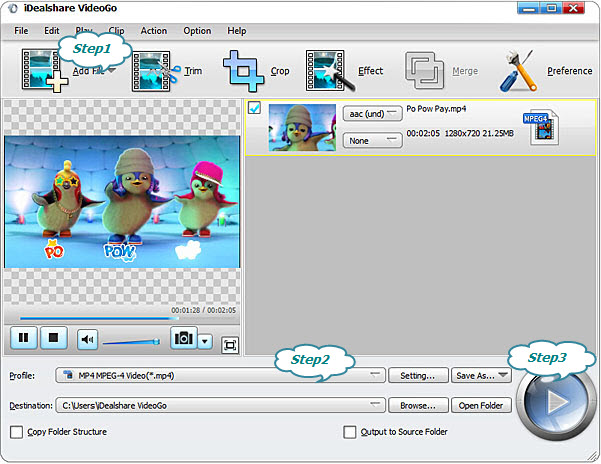
Select the MP4 as your output format by clicking "Profile" button >"General Video" category.
The final step is to click the Convert button to get the MPEG-1 file easily converted to the MP4 file for any portable device.