
December 15th, 2019 by Smile Harney
Well, many 'Ableton can not read MP4' threads are found in Ableton forums. These users wonder why Ableton can work with some MP4 files, but can not with some others. Now the following article will give a detailed explanation about why Ableton can not read some MP4 files and how can users successfully import all MP4 files and other video files in Ableton.
When creating music files, most users would like to use Ableton which is a digital audio and video workstation for macOS and Windows. However, when working video files in Ableton, Ableton does not accept the video file in any video format. Even the most popular MP4, Ableton has limitation to it. As per MP4, for now Ableton only supports MP4 H.264 which well explains why some users can not read MP4 on Ableton. Actually, Ableton not only has incompatibility issues with MP4 files, but also with many other video formats, like MKV, WMV, ASF, AVCHD, FLV, WTV, etc.
The following guide can easily work any MP4 file to Ableton best accepted MP4 H.264.
Free download the best MP4 to Ableton Converter - iDealshare VideoGo(for Mac, for Windows), install and run it, the following interface will pop up.

Get any MP4 file to this MP4 to Ableton converter by simply clicking the "Add file" button. The drag and drop function also works when getting the MP4 file to this MP4 to Ableton converter. Converting MP4 to Ableton in batch mode is also available.
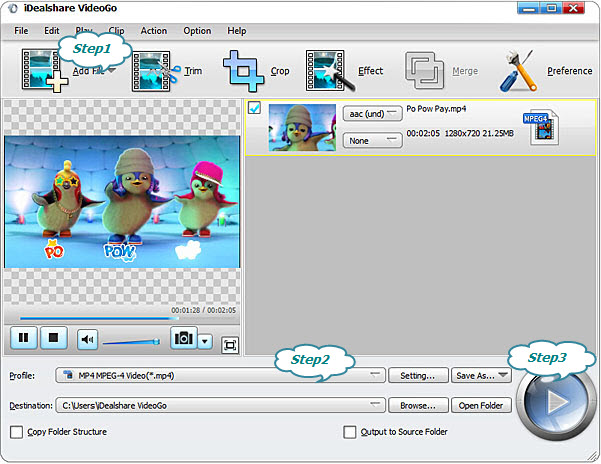
Choose MP4 as your output format by clicking "Profile" button >"General Video" category.
Finally, easily get the MP4 file converted to Ableton best supported MP4 H.264 by clicking the Convert button.