
September 15th, 2019 by Smile Harney
VTS file is a file usually seen in a DVD file. The VTS file is encoded with MPEG-2 compression and with VOB format. Just as other DVD related video files, the VTS file is not easily played on the popular video devices and players. Really want to play the VTS on iPhone, iPad, iPod, Android, PSP, Roku, Zune, Xbox, etc bu do not know how? The following article just introduces a professional VTS to MP4 converter to easily convert the VTS to MP4 format, since MP4 is the most popular video format and almost supported by any video device and player.
Users can convert VTS to MP4 following the guide below.
Free download the best VTS to MP4 Converter for Mac or Windows version - iDealshare VideoGo(for Mac, for Windows), install and run it, the following interface will pop up.

In this step, users need to import the VTS file to this VTS to MP4 converter. The "Add file" button can allow the easy VTS import to this VTS to MP4 converter. Or the drag and drop function is also workable to import the VTS file to this VTS to MP4 converter.
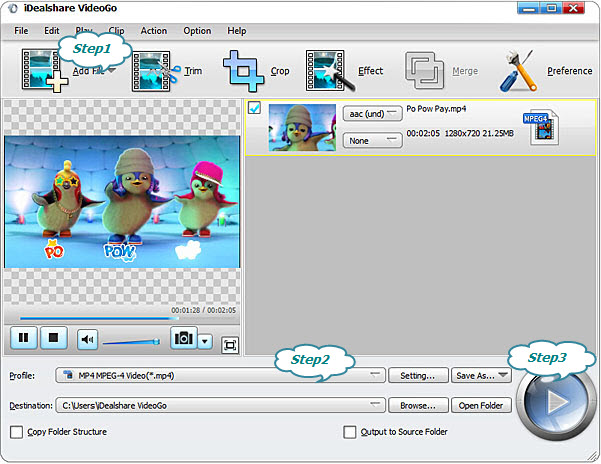
Choose MP4 as your output format by clicking "Profile" button >"General Video" category.
The VTS to MP4 conversion can be easily completed after the Convert button is clicked.