
December 28th, 2019 by Smile Harney
Hey guys. What is MPV file and how can I play the MPV file on my Android device. I have got three MPV files downloaded four days ago and I have no idea about how to play them on my Android phone. Can you recommend me a better MPV to MP4 converter to convert my MPV files to my Android phone best supported MP4?
A file with .mpv extension is normally MPEG elementary stream video file which are reported to include raw and uncompressed video data. An MPV file is usually data file, not the media file, so an MPV file can not be easily played on a media device or player, just like an MP4 or an AVI file does. However, it does not mean we can not play the MPV file just like we play MP4 or AVI, especially in these digital world. Want to know how to play the MPV file anywhere? The following part will share a professional MPV to MP4 converter - iDealshare VideoGo and its step by step guide to help users to easily convert the MPV file to MP4 file to easily play the MPV file anywhere.
Follow the guide below to easily convert any MPV to MP4 file.
Free download the best MP4 to Ableton Converter - iDealshare VideoGo(for Mac, for Windows), install and run it, the following interface will pop up.

Click the "Add file" button to easily enable the MPV file import to this MPV to MP4 converter. The MPV to MP4 batch conversion is also supported. Users can also use the batch conversion if they have the need to batch convert MPV to MP4.
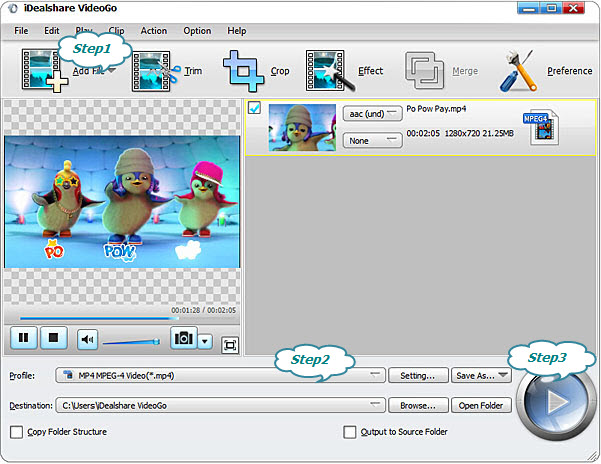
Choose the MP4 as your output format by clicking "Profile" button >"General Video" category.
At last, users can click the Convert button to get the MPV file started and completed to be converted to most devices and players supported MP4 file.