
September 6th, 2019 by Harney
RMVB is a variable bitrate RealMedia container format developed by RealNetworks. Nowadays RMVB is widely used for distributing Asian content, especially Chinese video files. So if you want to take advantage of RMVB format for its Asian content distribution purpose, you can convert other video formats, such as MP4, to RMVB format. Some users may doubt the RMVB playback incompatibility with many popular media players, but this doubt can be easily cleared if users install RealPlayer, the media player which can completely support to play the RMVB file.
If you have not got a workable video converter to get the MP4 converted to RMVB, since many video converters do not support RMVB as the export format, you can try to use iDealshare VideoGo, a powerful MP4 to RMVB converter to get your MP4 converted to RMVB.
Users can follow the guide below to easily convert the MP4 to RMVB.
Free download the professional M2TS to MKV converter - iDealshare VideoGo (for Windows, for Mac), install and run it, the following interface will pop up.

Users can easily get the MP4 file imported to this MP4 to RMVB converter after users click the "Add file" button. The drag and drop function can also help to import the MP4 file to this MP4 to RMVB converter. The MP4 to RMVB batch conversion is also supported.
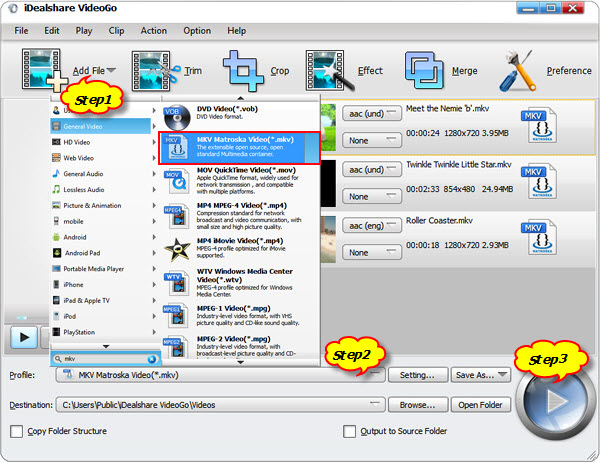
The RMVB output format can be selected by clicking "Profile" button >"General Video" category.
The MP4 to RMVB conversion work can be easily done after clicking the Convert button.