
September 22th, 2019 by Smile Harney
WebM is an audiovisual media file format for wide usage in the HTML 5 video and HTML 5 audio. When using WebM file online, many web browsers support to play them, like Firefox, Opera, Google Chrome, etc. Besides, WebM is also supported by VLC player, MPlayer, K-Multimedia Player, JRiver Media Center, etc. So if users have stored many other video files, such as MKV, on their computers, and want to take advantage of the WebM format, they only need a MKV to WebM converter.
Many MKV to WebM converters are available to convert MKV to WebM, but not each one can convert MKV to WebM efficiently. Some of them convert MKV to WebM very slowly; some of them convert MKV to WebM with output file quality loss; some of them convert MKV to WebM with ad and virus. Want a better MKV to WebM converter which can perfectly convert MKV to WebM? If so, you come to the right place. And the following article just introduces a professional MKV to WebM converter - iDealshare VideoGo.
Users can follow the guide below to easily convert MKV to WebM.
Free download the professional MOV to FLV Converter - iDealshare VideoGo (for Mac, for Windows), install and run it, the following interface will pop up.

Here, user only need to simply click the "Add file" button to get the MKV file imported to this MKV to WebM converter. The drag and drop feature also works to import the MKV to this MKV to WebM converter. This MKV to WebM converter also works to batch convert MKV to WebM.
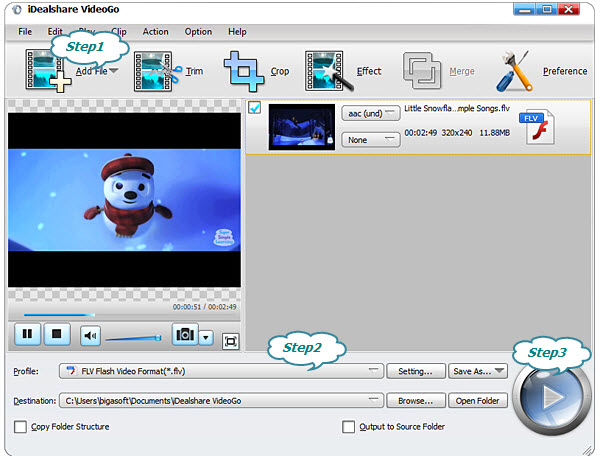
Choose WebM as your output format by clicking "Profile" button >"Web Video" category.
Click "Convert" button to get the MKV file easily converted to WebM.