
November 21th, 2019 by Smile Harney
As we all know that the biggest advantage of XviD is that XviD can encode the video with smaller file size while maintaining the original video quality and that is why users will find that many of their downloaded files are in XviD format. XviD is a good choice when being shared online, but one big disadvantage of XviD is that XviD can not be well played by many popular devices and players, including iPhone, iPad, iPod, Android, Windows Media Player, PSP, etc and some of the examples are listed as below.
The following guide will easily work to convert any XviD to MP4.
Free download the best XviD to MP4 Converter for Mac or Windows version - iDealshare VideoGo(for Mac, for Windows), install and run it, the following interface will pop up.

Click the "Add file" button to easily import the XviD file to this XviD to MP4 converter. Or users can also drag and drop the XviD file to this XviD to MP4 converter. Batch conversion from XviD to MP4 is also available by this XviD to MP4 converter.
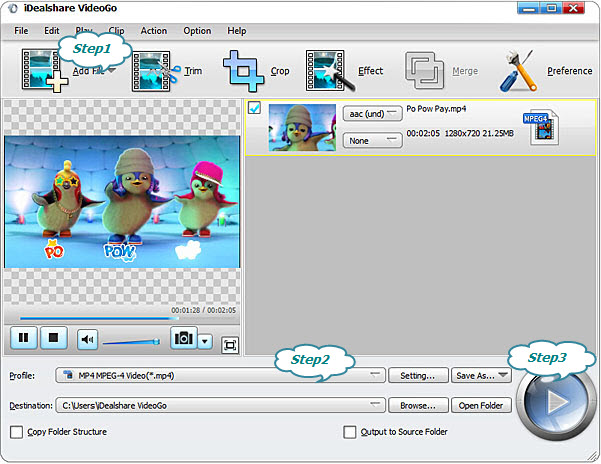
Choose the MP4, like MP4 MPEG-4, MP4 H.264 as your output format by clicking "Profile" button >"General Video" category category.
Click the Convert button to start and finish converting video from Xvid to MP4