
November 14th, 2017 by Smile Harney
EDIUS exports some video files in M2P format which can not be played by any media player on my computer. How can I convert the M2P file to MOV or MP4 for easy playback?
I know little about M2P file, but it can not be played on my Android. How can I convert M2P to the MP4 or 3GPP for playing on my Android?
M2P is the file extension used for video files containing audio and MPEG-2 video. M2P is mainly used by Canopus for streaming video or for the videos recorded by some DVR recorders. M2P can only be opened by quite few media players, including VLC player. And beyond VLC, no popular media players or portable devices can open the M2P file. Can't we play or edit or share M2P file easily just like what we do with MP4, MOV, AVI, WMV, FLV, etc? Yes, we can. A professional M2P converter can easily help us to play, edit or share M2P on any application or anywhere by converting the M2P to the easily handled MP4, AVI, MOV, WMV, etc.
iDealshare VideoGo is just the professional M2P converter that we are talking about. With iDealshare VideoGo, the M2P file can be easily converted to any video format you want. The key features of iDealshare VideoGo are listed as follows:
You can follow the converting M2P to MP4 step by step guide to convert M2P to any video format you need.
Free download and install the professional M2P Video Converter - iDealshare VideoGo(for Mac, for Windows), install and run it, the following interface will pop up.

In this step, you only need to click the "Add file" button to import the M2P file to iDealshare VideoGo. The drag and drop function can also be used to import the M2P file to iDealshare VideoGo.
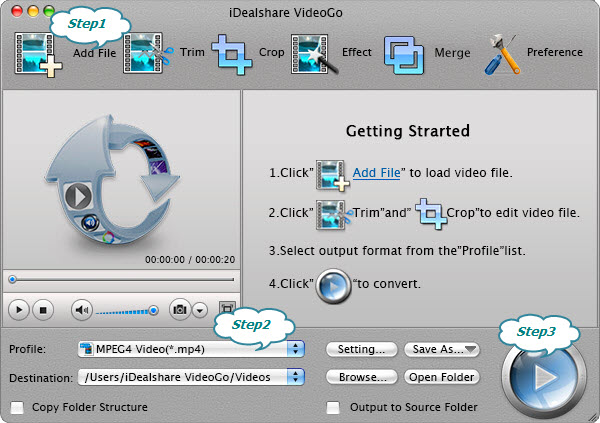
Select MP4 or other needed video formats as your output format by clicking "Profile" button >"General Video" category.
Finish your M2P to MP4 or other video conversion by finally clicking "Convert" button.