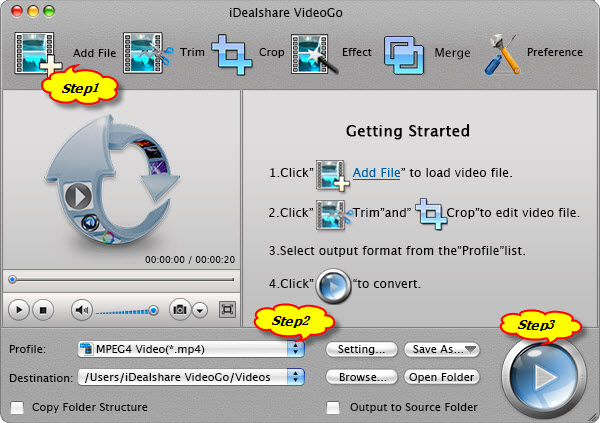November 20th, 2017 by Smile Harney
Overview
- I really need to play M1V files on iPhone. Can you tell me how to do that?
- I want to do some post-production work to some M1V files in FCP. But I can not import the M1V file to FCP. I have used FCP for many years and do not want to switch to another editing tool. Is
there some solution to this?
M1V is related to MPEG-1 file and is actually the MPEG-1 video file. Simply put, M1V is only MPEG-1 file but without sound and if the sound is added back the M1V file will become MPG or MPEG. The M1V
file is widely used for VCDs and CD-i media, but is not easily played or edited by most popular portable devices or video editing programs. If you want to play or edit M1V file on any device or
program the easiest solution is to use a professional M1V converter to convert the M1V file to MP4, MOV, AVI, WMV, FLV, etc which formats have better compatibility with portable devices and video
editing programs.
Speaking of M1V converter, iDealshare VideoGo has won more reputation than other M1V converters.
Guide on Converting M1V to Other Formats
The following converting M1V to MP4 step by step guide can also work to convert M1V to MOV, AVI, FLV, etc.
Make Preparation: Free download M1V Video Converter


Free download the professional M1V Video Converter - iDealshare VideoGo (for Windows, for Mac), install
and run it, the following interface will pop up.

Step 3 Convert M1V to MP4
Click the "Convert" button to finish converting M1V to MP4, MOV, AVI, etc