
November 6th, 2017 by Smile Harney
In the following article you will learn why get PSF AVCHD files to progressive files and how to do that in an easy way.
Recently many Canon users have reported that their Canon AVCHD cameras use the 'bad' PsF to record progressive video(30p) as interlaced video (60i). And when users try to import the recorded AVCHD video to NLE programs, like Adobe Premiere, FCP, etc for editing, these NLE programs will de-interlace the imported AVCHD video that does not need to be de-interlaced, which will cause negative problems, like unwanted artifacts, lack of sharpness, etc. So in order to avoid the NLE to de-interlace the PSF AVCHD video by mistake, the better solution is to transcode the Canon PSF AVCHD file to a real progressive PSF AVCHD video. To transcode the Canon PSF AVCHD to a progressive PSF AVCDH video, a professional PSF AVCHD to progressive PSF AVCHD converter is needed. And iDealshare VideoGo is just the best PSF AVCHD to progressive PSF AVCHD converter.
Check out the following transcoding PSF AVCHD to progressive PSF AVCHD video guide.
Free download the powerful PSF AVCHD to Progressive Converter - iDealshare VideoGo (for Mac , for Windows), install and run it, the following interface will pop up.

Click the "Add file" button to load the original PSF AVCHD file to iDealshare VideoGo. Or directly drag and drop the original PSF AVCHD file to iDealshare VideoGo.
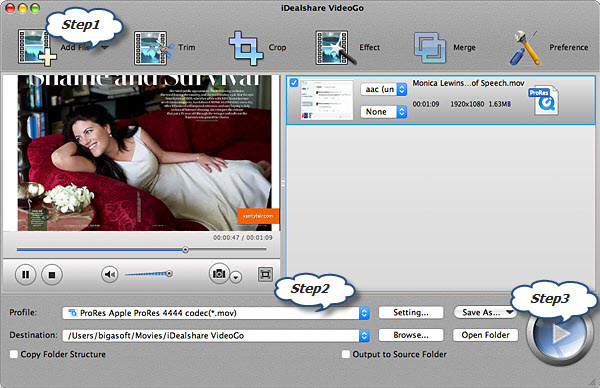
Sometimes the Canon PSF AVCHD file is not the NLE most accepted video format. To make sure the successful edition in NLE, first we can opt to change the Canon PSF AVCHD to the NLE preferred video format, such as FCP preferred MOV ProRes.
By default, iDealshare VideoGo will automatically transcode the loaded PSF AVCHD file to the progressive PSF AVCHD file or progressive video in other video formats. If you want to check you can click "Preference" button>"Advanced" panel where you will find the Auto Deinterlace is automatically checked.
Finish your PSF AVCHD transcoding process by finally clicking "Convert" button.