
November 12th, 2017 by Smile Harney
I have got many RealMedia files. Does anyone know how to convert the RealMedia files to a flexible MP4?
Is there some easy-to-use program that can help me to convert RM files to AVI or MOV?
RM is the file extension of RealMedia mainly used for streaming content over the internet in conjunction with RealVideo and RealAudio. This RM file is a proprietary video format and can only be played in few media players, such as RealPlayer, helix player and VLC and can not be played by widely used portable devices, like iPhone, iPad, Android, PSP, etc or the popular media players, like QuickTime, Windows Media Player, etc or edited by famous video editing programs, like FCP, iMovie, Sony Vegas, EDIUS, etc. How to solve the RM video incompatibilities? The easiest solution is to convert RM video to the widely used MP4, AVI, MOV,WMV, MPEG-2, etc.
To convert RM to any video format, we will need a professional RM converter, like iDealshare VideoGo.
The following will show you the guide by converting RM to MP4 as the example and the guide also applies to convert RM to other video formats.
Free download the ideal RM Video Converter - iDealshare VideoGo (for Windows, for Mac), install and run it, the following interface will pop up.

We can click the "Add file" button to import the RM video to iDealshare VideoGo. You can also choose to drag and drop the RM video to iDealshare VideoGo.
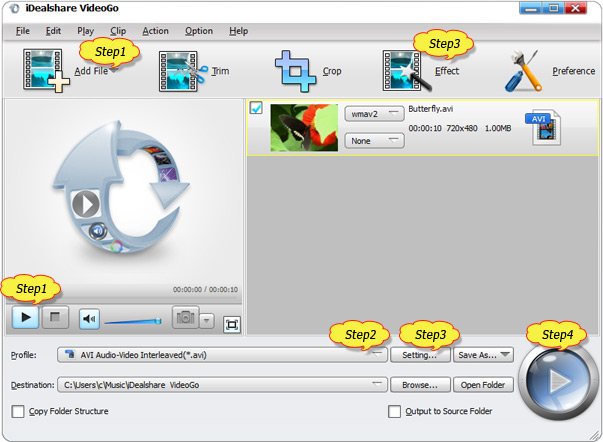
Select MP4, MOV, WMV, AVI, etc as your output format by clicking "Profile" button >"General Video" category.
Finish your RM to MP4, AVI, MOV, WMV, etc video conversion by finally clicking "Convert" button.