
November 16th, 2017 Updated by Smile Harney
In the following article you will know how to convert 3GPP to MP4, MOV, MP3, WAV or to any other video or audio format for easily playing or editing 3GPP on almost any video or audio application.
3GPP stands for 3rd Generation Partnership Project and is designed with smaller file size for streaming on mobile phones. 3GPP can be played on 3G mobile phones and some 2G and 4G mobile phones. But now 3G mobile phones are becoming outdated, so 3GPP format playback becomes narrow. How to extend the 3GPP usage on all mobile phones and other portable devices, media players, video editors? The easiest solution is to use a professional 3GPP converter to convert the 3GPP to widely used MP4, MOV, WMV, MP3, WAV, etc without quality loss. iDealshare VideoGo is just the professional 3GPP converter that you are looking for.
The following guide will take converting 3GPP to MP4 as the example and the guide also helps to convert 3GPP to MOV, MP3 or any other video or audio format.
Free download the ideal 3GPP Video Converter for Mac or Windows - iDealshare VideoGo (for Windows, for Mac), install and run it, the following interface will pop up.

You can click the "Add file" button to import the 3GPP file to iDealshare VideoGo. The drag and drop function can also be used to import the 3GPP file to iDealshare VideoGo.
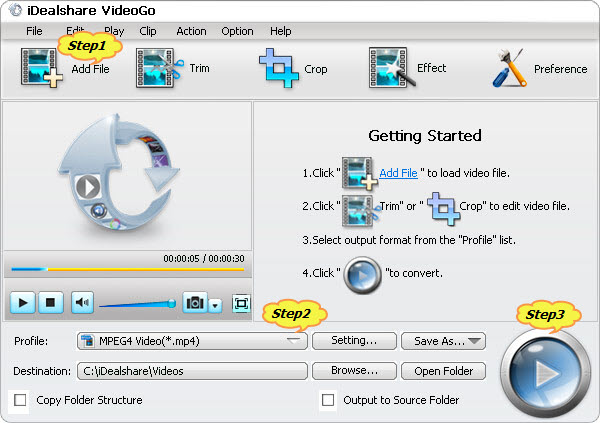
Select MP4, MOV, MP3, WAV, etc as your output format by clicking "Profile" button >"General Video" category/"Web Video" category /"General Audio" category/"Lossless Audio" category.
Finish your 3GPP to other video or audio conversion by finally clicking "Convert" button.