
September 22th, 2017 by Smile Harney
Nowadays many users like to edit their video files before sharing to YouTube, Vimeo or to friends. And as a part of Windows Essentials software suite, Windows Movie Maker is chosen by many users. But many users have reported the failure when using Windows Movie Maker to edit MKV files. See some failure examples like the followings:
The following guide can easily convert MKV to Windows Movie Maker supported video format.
Free download the best MKV to Windows Movie Maker Video Converter - iDealshare VideoGo (for Mac, for Windows), install and run it, the following interface will pop up.

Here provides two methods to import the MKV to iDealshare VideoGo: clicking the "Add file" button or using the dragging and dropping function.
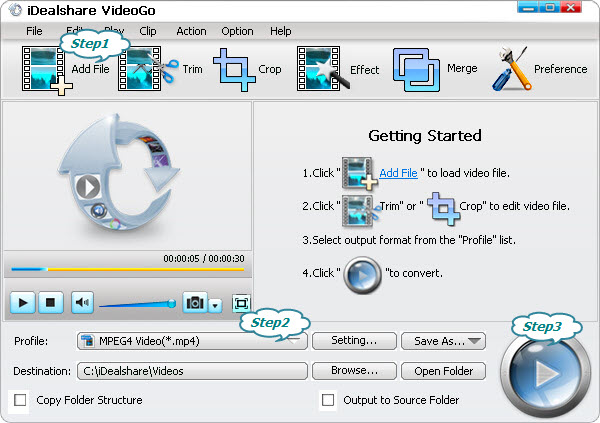
Select WMV as the output format by clicking "Profile" button >"General Video" category.
Finish your conversion from MKV to Windows Movie Maker supported video format by finally clicking "Convert" button.