
September 27th, 2017 by Smile Harney
No matter for what reason you need to convert AVI to Webm, a professional AVI to WebM converter - iDealshare VideoGo can help you with all your converting AVI to WebM needs.
Therefore, a WebM Converter and Decoder is needed by us to convert WebM to a more popular video format like convert WebM to MP4, convert WebM to AVI, convert WebM to WMV, MOV, MPG, MKV, 3GP, DV, VOB, ASF, RMVB and etc.
Follow the guide below to easily convert AVI to WebM.
Free download the ideal WTV conversion app - iDealshare VideoGo (Windows Version, Mac Version), install and run it, the following interface will pop up.

Click the "Add File" button to locate and import AVI videos to this AVI to WebM Converter. This powerful AVI to WebM Converter also supports drag and drop function.
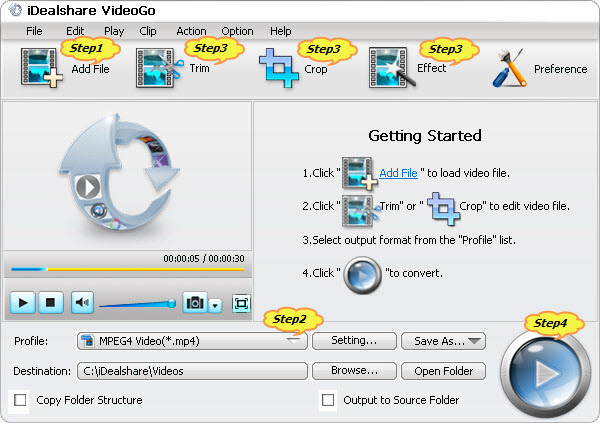
Choose WebM as your output format by clicking "Profile" button > "Web Video" category.
Click "Convert" button to finish your conversion process from AVI to WebM.
WebM is a 100% free and open format designed for the web. WebM is encoded with VP8, VP9 video codec and Vorbis, Opus audio codec. WebM is widely adopted by video websites, such as YouTube. WebM files can be easily played in your browser using HTML5, like Mozilla Firefox 4 and higher version, Opera 10.6 and higher version, Chrome 6 and higher version, etc. Besides, Windows Media Player can also play WebM files by easily installing a plug-in.