
January 28th, 2020 by Smile Harney
Recently I do not know how I have got some M2P files stored on my computer, and now I want to open them, but I can't, even with VLC. Isn't VLC universal? If so, why I couldn't play the M2P files with VLC? Is there a solution?
For many users, VLC is the most widely used media player and can play many video formats. Well, it is the truth for VLC playing most video formats, but VLC still has playback issues for some unpopular video formats, among which M2P format is included.
M2P is related with MPEG-2 file and is actually an MPEG-PS file. M2P file is possible to contain one video track and many audio tracks. However, unlike other MPEG files, this M2P file has big playback incompatibility issues with many popular video playing devices and players, including VLC media player.
The guide below can easily help to convert any M2P file to VLC best supported H.264 MP4.
Free download the best M2P to VLC Converter - iDealshare VideoGo(for Mac, for Windows), install and run it, the following interface will pop up.

Click the "Add file" button to upload the M2P file to this M2P to VLC converter. The drag and drop function also enables to upload the M2P file to this M2P to VLC converter. Converting M2P to VLC H.264 in batch mode is also supported.
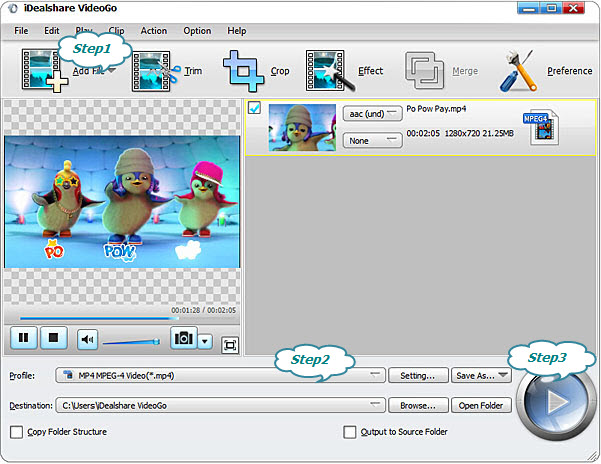
Here users need to click the "Profile" button and simply select H.264 from the "General Video" category as the output format.
Finally, users only need to click the Convert button to get the M2P to VLC H.264 conversion work done.