
August 22th,2017 by Helen Farley
Hi, guys, I have many MTS files and I plan to burn some of them to DVD disc for keep the MTS files forever. I was told that I need to convert the MTS to VOB first before burning to DVD. So my question is how can I convert MTS to VOB?
In this digital world, many users like to use a camcorder, like Sony, JVC, Panasonic, etc to record their happy time or important moments. And in most cases, the recorded video is in AVCHD format with .mts extension. And many of the users will choose to burn the recorded MTS to DVD disc for archive or for playing on a DVD player. For these users, they will need a professional MTS to VOB converter to help them to convert these MTS files to VOB first.
MTS to VOB Converter - iDealshare VideoGo
The following guide can help to convert MTS to VOB with the highest quality.
Free download and install the best MTS to VOB Converter - iDealshare VideoGo (for Mac, for Windows), install and run it, the following interface will pop up.

To convert MTS, first we need to add the MTS to iDealshare VideoGo. Clicking "Add file" button or dragging and dropping function are available for you to import MTS to iDealshare VideoGo.
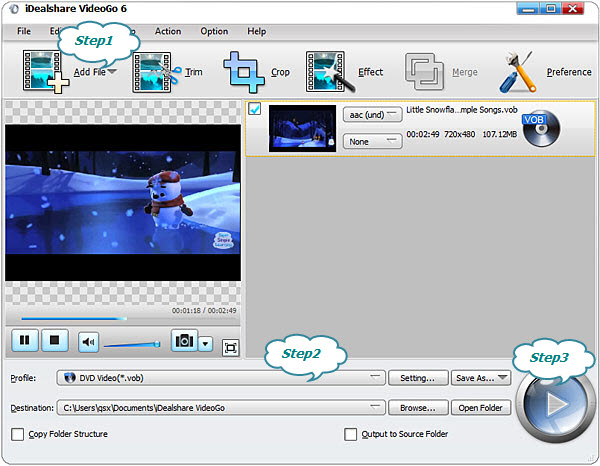
Select DVD Video (.vob) as the output format by clicking "Profile" button >"General Video" category.
Finish your conversion from MTS to VOB by finally clicking "Convert" button.
iDealshare VideoGo is a comprehensive software which can also directly play MTS, M2TS, VOB, MP4 ,etc as well as convert and edit these video files. The conversion function, editing function or the playback function of the comprehensive iDealshare VideoGo are all top-ranking.