
September 1st, 2017 by Smile Harney
Nowadays many users like to use their camcorders to record their happy or important moments and most of these recorded videos are in MTS format. But next comes a question, that is, the recorded MTS file can not be played by many media players, like Windows Media Player, QuickTime player, etc or some popular devices or applications. What is worse, usually the recorded AVI is in big file size, so editing or playing MTS needs a fast computer processor. Actually, AVI can be a better MTS alternative due to its better compatibility with many popular media players, devices or other programs. Now next we only need a MTS to AVI converter. How to choose the right MTS to AVI converter?
When choosing the right MTS to AVI converter you must want the MTS to AVI converter to provide you the following basic features: maintaining the highest possible AVI quality, the relatively fast conversion speed, the clean conversion without virus, plug-in, etc, user-friendly interface with no many "bells and whistles", batch conversion function, if possible.
iDealshare VideoGo is just the required MTS to AVI converter which has all the features to help you to convert MTS to AVI in a satisfying way. The key features of iDealshare VideoGo are listed as follows:
The following guide can serve to convert MTS to AVI completely.
Free download the professional MTS to AVI Converter for Windows or Mac - iDealshare VideoGo(for Windows , for Mac), install and run it.The following interface will appear.

You need to click the "Add file" button or use the drag and drop feature to add the MTS to iDealshare VideoGo.
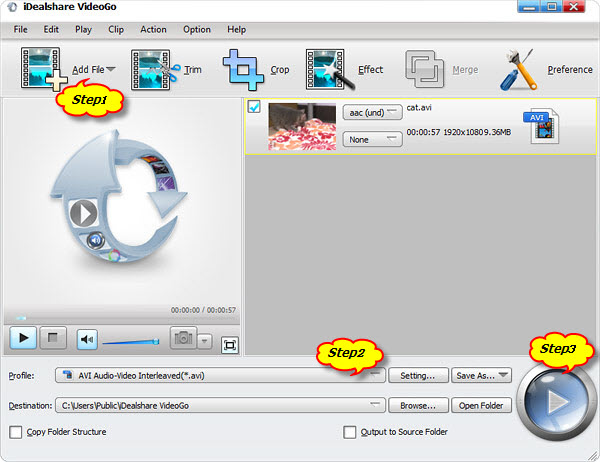
Select AVI as the output format by clicking "Profile" button >"General Video" category.
Finish your video conversion from MTS to AVI by finally clicking "Convert" button.