
April 30th, 2017 by Smile Harney
When we talk about converting MPG to FLV usually we talk about converting MPEG-1 or MPEG-2 to FLV. And the following article just tells you how to easily convert MPEG-1 or MPEG-2 to FLV for playing MPG in a web browser, or in a standalone media player or uploading MPG to YouTube, Facebook and other websites.
To convert MPG to FLV, we need a professional MPG to FLV converter to help us. This needed MPG to FLV converter first should provide clean video conversion and second should convert MPG to FLV with the fast conversion speed and the best video output. And iDealshare VideoGo is just the right MPG to FLV converter which meets all the demand for a professional MPG to FLV converter.
Below provides the detailed converting MPG to FLV step by step guide.
Free download the professional SWF to FLV converter - iDealshare VideoGo (for Mac, for Windows), install and run it, the following interface will pop up.

Import your MPEG-1 or MPEG-2 that you want to convert to iDealshare VideoGo. The "Add file" button or drag and drop function can be used to add the MPEG-1 or MPEG-2. Support to batch convert MPG to FLV.
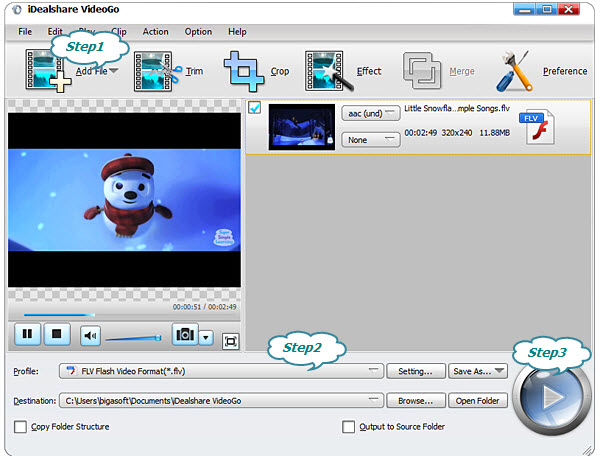
Click "Profile" drop-down button, select FLV from the "Picture and Animation" category.
Finish your conversion from MPEG-2 or MPEG-1 to FLV by finally clicking "Convert" button.