
August 6th, 2017 by Smile Harney
Prism Video Converter is a file converter for Windows and Mac. Prism Video Converter supports to convert between commonly used file formats, so it can meet most of users needs for file conversion. But sometimes, some users still search and try to find a Prism Video Converter alternative for Windows or Mac probably for the following reasons:
So if you also want to find a Prism Video Converter alternative for Windows or Mac iDealshare VideoGo should be your first choice.
The following guide applies to convert between video files, audio files, animation files or convert video to audio, to animation, etc.
Free download and install the professional MOV to MP4 converter - iDealshare VideoGo(for Mac, for Windows), install and run it, the following interface will pop up.

You can click "Add File" button to import video or music files which you like to convert; or simply drag and drop them to this Prism Video Converter Alternative.
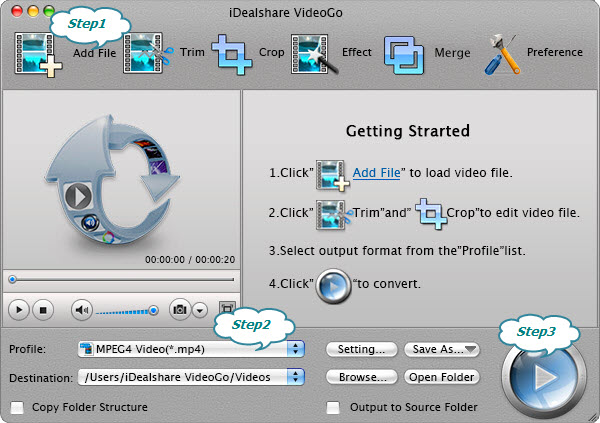
Click the "Profile" drop-down button, and select desired output format.
Click the BIG ROUND button at the right bottom side to start and finish conversion task.