
February 18th, 2020 by Smile Harney
A video converter comes to help when video incompatibility issues happen between a video format and a video device, player or editor. When speaking of video converters, many users have got ANYMP4 video converter installed. ANYMP4 video converter is an excellent video converter and let's see its key features together as below.
Although ANYMP4 video converter can provide the above excellent video conversion features, but there are many users who complain some drawbacks of ANYMP4 video converter and so wants to try another ANYMP4 video converter alternative. I have collected some main drawbacks from the Forums as follows:
The following guide will help to easily convert any video format or any audio format.
Free download the best ANYMP4 Video Converter Alternative - iDealshare VideoGo (for Mac , for Windows), install and run it, the following interface will pop up.

Click the "Add file" button to get the any video format, such as WMV, to this ANYMP4 Video Converter Alternative
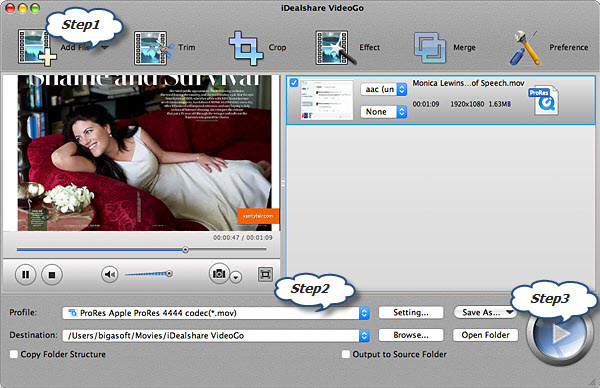
Users can click "Profile" button to select desired video format like Apple ProRes,MP4, AVI, FLV, WTV, MKV, etc from "General Video" or "HD Video" category.
Finally click the Convert button to easily get the video conversion process started and finished.