
July 3rd, 2014 by Smile Harney
Looking forward to a Video Splitter Mac or Windows version to split video? If so, simply free download iDealshare VideoGo which is a professional Video Splitter app and can meet different needs in splitting video files just like below:
The following will take splitting MP4 into multiple chapters with or without re-encode on Mac as an example, it also applies to split MKV, AVI, FLV, MPG, WMV, MOV, VOB and etc on Mac or Windows.
Free download the ideal Video Splitter Mac version - iDealshare VideoGo (for Mac, for Windows), install and run it, the following interface will pop up.
Tips: To split MP4 on Windows, simply download the Windows version of the MP4 Splitter.

Import the MP4 video which you like to split into several segments or remove unwanted segments to the Video Splitter for Mac by click the "Add File" button or by drag-and-drop.
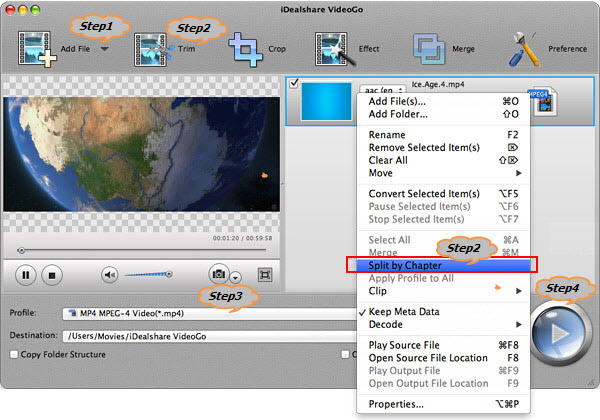
To split MP4 into several chapters:
Right click the MP4 video to open the context menu, and then hit the "Split by Chapter" option. The ideal MP4 Splitter Mac version will automatically list the split chapters below the original large MP4 video with the original chapter names and the embedded chapter images.
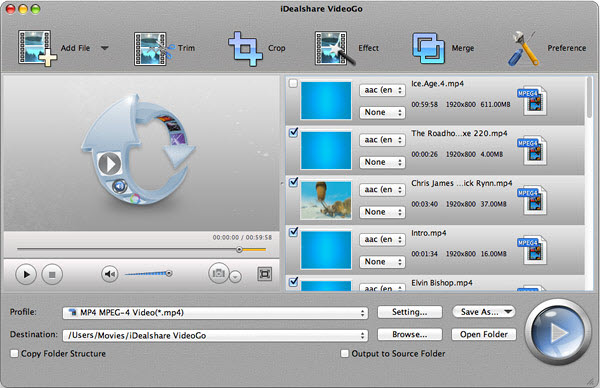
To split preferable MP4 segment from the large MP4 video:
Click the "Trim" button to open the "Video Edit" window to set the start time and end time for your desired MP4 segment which you like to split from the original MP4 video.
Tips:
Click "Reset All" to restore the settings to defaults.
Click "OK" to save the settings if you have completed video trimming.
Click the "Profile" drop down button to set the output video format for the will be split MP4 chapters:
Click the big circle button on bottom right corner to start and finish splitting MP4 video.
Tips:
The current version of iDealshare VideoGo only divide video into chapters if the original video is divided in chapters or cue based. If you want to split other type of video, please email us, and we will make a customized one for you.
With the above professional Video Splitter for Mac or Windows and step by step guide, it will become so easy to split video into chapters with or without re encoding. And all the following splitting video needs will be solved: