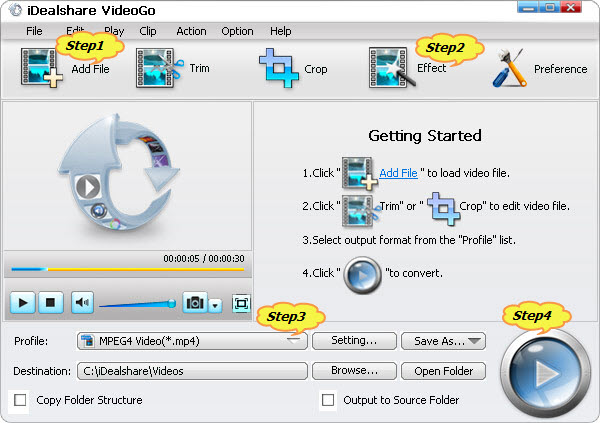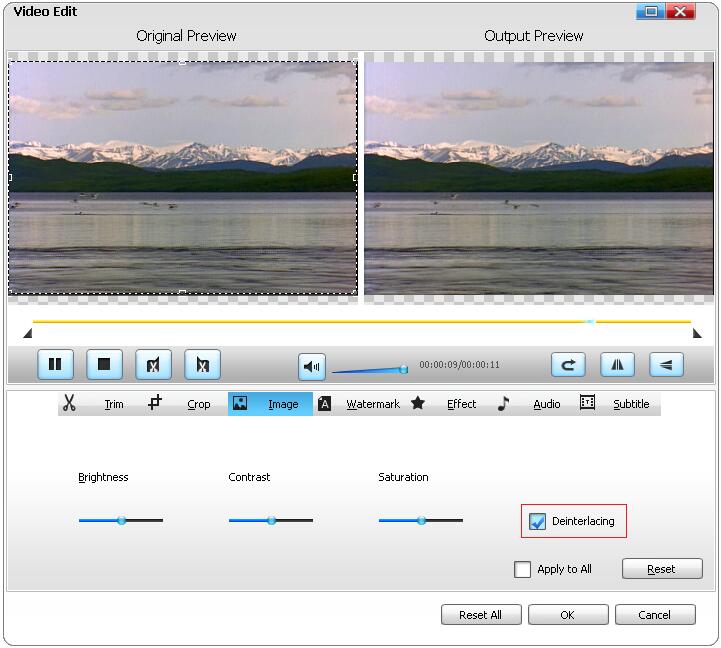How to Deinterlace Video 1080i AVI, DV, AVCHD, MTS, MPG on Windows/Mac?
Video Deinterlacer - Easily Deinterlace All Kinds of Interlaced Video Files

June 12th, 2023 Updated by Smile Harney
Overview
Have the need deinterlacing video files? If so, you come to the right place. This article will introduce a powerful Video Deinterlacer and a step by step guide on how to deinterlace various video
footages. It solves all the following situations in deinterlacing AVI, DV, AVCHD, MTS, MPG, MP4, MXF, MKV, VOB, MOV, and etc.
- I want to deinterlace my DV videos which are all standard def DV 720x480 videos.
- My Flip camera spits out interlaced .avi, I wonder how to get these AVI files deintelaced.
- Please help me with converting and deinterlacing AVCHD to ProRes, MOV, MP4 on Mac Mavericks
- I have movie in 1080i MPEG2, but I need to deinterlace MPG on Windows
- After I converted XAVC 1080P to Apple ProRes, only to find the converted ProRes video are in 1080i, so how to make the converted video deintelaced?
- When I try play deintelaced DV AVI files, I get sound but no picture. Deinterlace works fine for me with other formats, like MP4, and I can play interlaced (no filter) AVI files fine also.
- My EOS C100 camcorder does not support 720p recordings. It only captures 1920 x 1080 or 1440 x 1080 file at 60i in .mts file extension. So how to convert the recordings to MP4 in 720p?
Video Deinterlacer
Besides converting video and audio formats, iDealshare VideoGo is also a professional Video Deinterlacer app which can deinterlace a variety of video files on Mac or Windows.
Key Features:
- Deinterlace all video files like deinterlace AVI, deinterlace DV, deinterlace MPG, deinterlace AVCHD, deinterlace MTS, M2T, M2TS, MP4, MKV, MOV, WMV, VOB, FLV, MXF, MPEG-2, MPEG-1, 3GP, and
etc
- Deinterlace 1080i, 720i in whatever video formats on Mac OS X Mavericks, Mountain Lion, Lion, Snow Leopard, Leopard and Tiger or deinterlace movie files on Windows 8/7/Vista/XP
- Deinterlace interleaved videos as well as convert video to MP4, AVI, WMV, MOV, Apple ProRes, DV, MPEG, 3GP and etc
Step by Step Guide to Deinterlace Video Files
The following will show a detailed guide on how to deinterlace movie footages on Windows. It also applies to deinterlacing video on Mac.
Make Preparation: Run Video Deinterlacer for Windows


Free download the ideal Video Deinterlacer Windows version- iDealshare VideoGo (for Windows, for Mac), install
and run it, the following main interface will pop up.
To deinterlace interleaved movie files on Mac, make sure to download the Video Deinterlacer Mac version.

Step 1 Import interleaved videos
Click "Add File" button to add the video files you want to deinterlace.
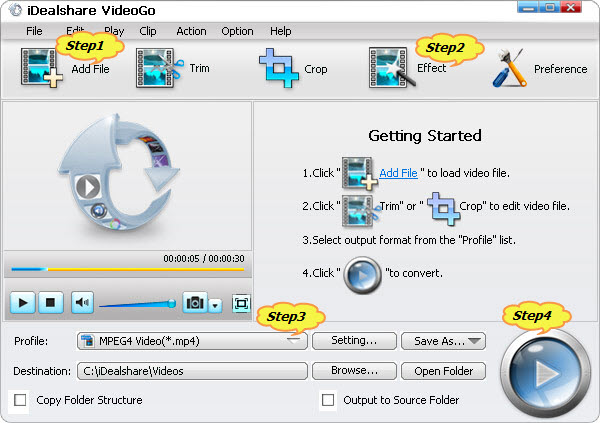
Step 2 Set for deinterlacing
- First click "Effect" button to open the Video Edit window.
- Then Switch to Image tab
- Then check before the Deinterlace option
- Finally click OK button
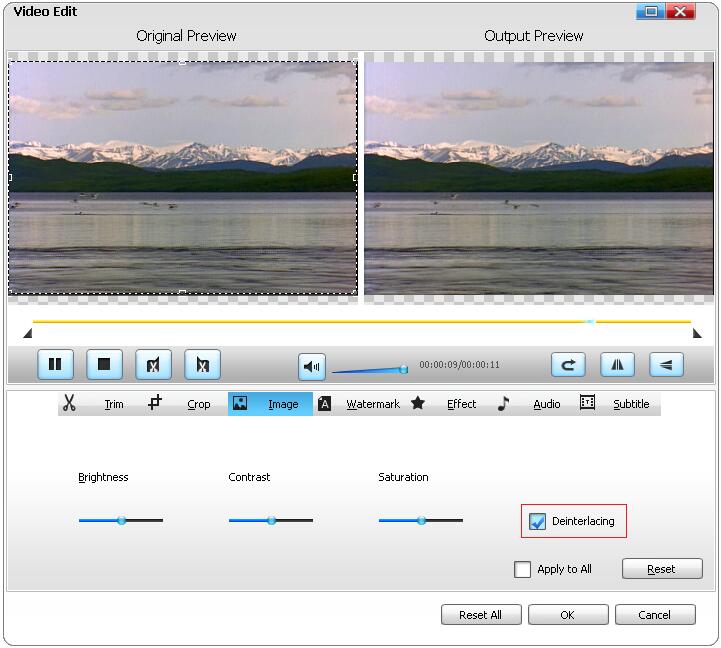
Step 3 Specify output video format
Click the "Profile" drop-down button to select preferable output video format for the deinterlaced video files.
Step 4 Finish to deinterlace video
Click the "Convert" button to start and finish deinterlacing video files as well as converting to desired video format.
What is Deinterlacing?
Deinterlacing is the process of converting interlaced video, such as common analog television signals or 1080i format HDTV signals or recorded movie footages, into a non-interlaced form that can
be playable on modern non interlaced display devices like LCD or Plasma screens.
Why Deinterlace Video?
Interlacing only looks right on an old tube TV (Cathode Ray Tube, or CRT). If you have an LCD or a plasma, interlaced video looks horrible. For example if you interlaced movies causes lines, color
fuzzing specks, and blurriness when an object is moving when played back on a pixel discreet monitor such as the LCD screen.