
December 18th, 2013 by Smile Harney
Have you in the situation that the audio and video is synchronized in the original video, while the audio is out of sync after converting, trimming or merging video files like WTV, AVI, DivX, Xvid, MP4, MOV, MKV, VOB, MPG, WMV, ASF, DV, DVR, MXF, AVCHD, DV, YouTube, FLV, F4V and etc?
If so, you come to the right place! The following article will introduce a step by step guide on how to solve audio and video out of sync when convert or edit video files with whatever video software like iDealshare VideoGo, HandBrake, Clone2go, Any Video Converter, Roxio and etc.
This guide applies to:
Free download iDealshare VideoGo (for Windows, for Mac), install and run it, the following interface will pop up.

Tips:
Click "Add File" button to import the original videos in which the audio and video is synchronized while the converted video is not sync with audio.
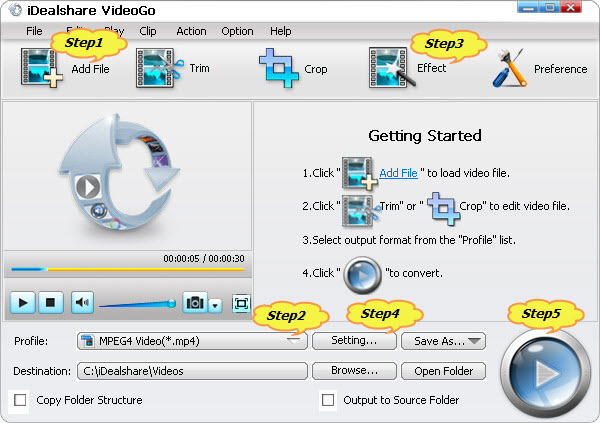
Click the "Profile" drop-down button to select preferable video format from "General Video" Category.
Click "Effect" button to edit the video files like trim, crop, adjust video image, add watermark or artistic effect, add or remove subtitles, and rotate video and etc
Click the "Convert" button to start and finish solving the audio is not sync with video issues.
All kinds of audio and video out of sync issues occurred when converting video files will be solved with the above step by step guide. And you will never worry about the following audio out of sync issues: