
November 26th, 2013 by Smile Harney
Recorded MOV files came out upside down and wonder how to rotate MOV file to a normal upright view? Shoot MOV videos sideways and wonder how to rotate MOV 90 degrees, 180 degrees or 270 degrees so that it plays back normally? Have the need to rotate MOV files horizontal or vertical to achieve special effects?
You come to the right place, if you have any of the above needs. The following article will describe a step by step guide on how to rotate MOV file on Windows 8/7/XP/Vista or Mac OS X Mavericks/Mountain Lion/Lion/Snow Leopard/Leopard/Tiger.
The guide helps to:
Free download the professional MOV rotator app - iDealshare VideoGo (for Windows, for Mac), install and run it, the following interface will pop up.

Besides converting video or audio files, iDealshare VideoGo is also a ideal MOV Rotator which can easily rotate all kinds of MOV files 90 Degrees, Vertical, and Horizontal on Windows or Mac. It also supports rotating other video files like MP4, WMV, AVI, MPG, VOB, MPG, AVCHD, MXF and etc.
Click "Add File" button to import MOV files which you want to rotate. Or simply drop your MOV videos into this MOV Rotator.
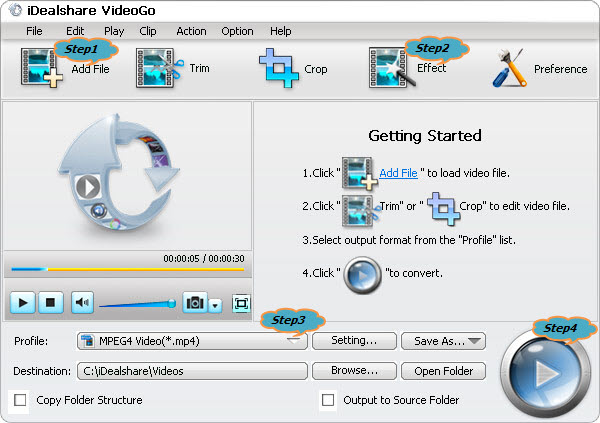
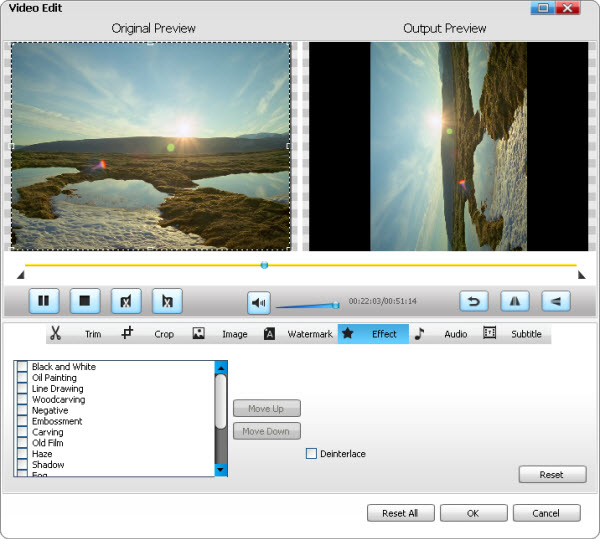
Click the "Profile" drop-down button to select desired video format for the rotated MOV file from the "General Video" category.
You can select MOV as output format or select other video formats for the will be rotated MOV file.
Click the "Convert" button to finish the MOV rotation.
It is that easy to rotate MOV file on Windows or Mac with the above detailed guide! And you will never worry about the following MOV rotate situations: