
January 12th, 2015 by Smile Harney
Don't know how to add SRT subtitles to video? Want to add SRT to VOB, WMV, MP4, AVI, MKV, etc? If so, here this article will give you a clear answer.
SRT files are perhaps the most basic of all subtitle formats and used in video playback. SRT files can be opened by most media players and other programs, like MPlayer, VideoLAN VLC media player, Any text editor, etc. for Windows, Mac OS and Linux. You can download SRT files on developer homepage or create SRT files by yourself to add this subtitle to VOB, WMV, MP4, AVI, MKV, etc.
iDealshare VideoGo is just the best workable software to add SRT to video VOB, WMV, MP4, AVI, MKV, MOV, 3GP, WTV, RMVB, TS, DV etc. iDealshare VideoGo can allow you to add SRT in extension of .srt, .ass, .ssa, .idx, .sub and etc. to video files whatever it is what format etc.
Follow the step by step guide below to add SRT subtitles to video file whatever it is in VOB, WMV, MP4, AVI, MKV, etc.
Free download the professional SRT Subtitles Adder - iDealshare VideoGo(for Windows, for Mac), install and run it, the following interface will pop up.

Click "Add File" button to add the video files which you like to add .srt subtitles to.
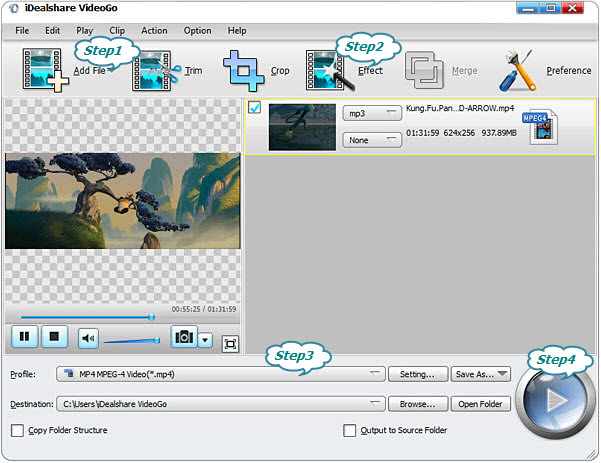
Click "Effect" button to open the "Video Edit" windows, then switch to the Subtitle tab and then click "+" to add SRT.
Click "OK" button to save the settings.
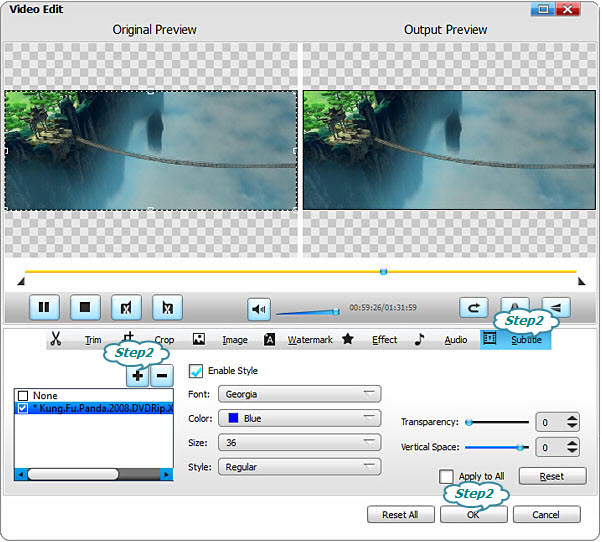
Tips: You can also adjust the srt subtitle font, color, size, etc
Click "Profile" button to select the output format from the "General Video" category.
Click "Convert" button to start and finish adding SRT to VOB, WMV, MP4, AVI, MKV, etc.
With the help of iDealshare VideoGo, you can easily add SRT to VOB, WMV, MP4, AVI, MKV, etc to better understand the video. The following situations will be solved: