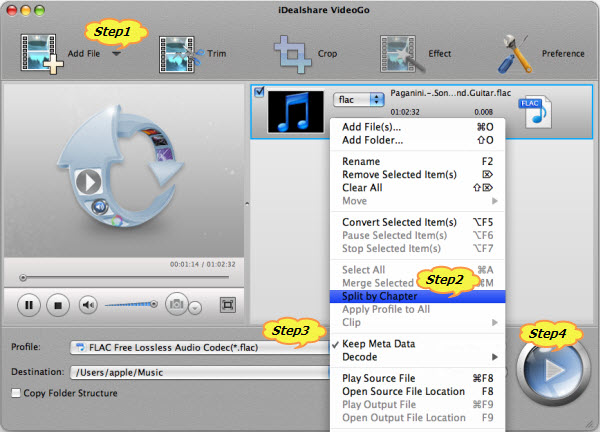CUE Splitter Mac or PC - Split FLAC, MP3, APE, WAV, WMA, TAK into Tracks
Split a Single Long CUE Based Album, Compilation or Podcast into Separate Audio Tracks

October 25th, 2013 by Smile Harney
Overview
This article will introduce a professional CUE Splitter for Mac or Windows version as well as describe a step by step guide on how to split CUE associated FLAC, MP3, APE, WAV, WMA, TAK, MPC, TTA,
M4B, M4A, AIFF and etc album, podcast or compilation into separate audio tracks.
CUE Splitter
Besides acting as a powerful Video/Audio Converter, iDealshare VideoGo is also a professional CUE Splitter which has both Mac and Windows version. It can easily split all kinds of CUE associated
audio into individual audio tracks as well as keep the same audio format or convert to other format with high output audio quality.
Key Features:
- Split MP3, FLAC, APE, OGG, WAV, WMA, DTS, MPC, WV, TAK, TTA, AAC, AIFF, AMR, AU, RA, and other popular audio formats as soon as they have a CUE text file embedded within them or have an external
.cue file.
- Split audio into separate audio tracks as well as keep the same audio format like split FLAC CUE into separate FLAC tracks, split WAV CUE into individual WAV files.
- Split audio into separate audio tracks as well as change the audio format like split FLAC CUE album into individual MP3, WAV, WMA, AAC etc audio tracks, split APE album to multiple WAV, M4A or
AIFF files, split TAK podcast to MP3 audio tracks and etc
- Support batch split a series of CUE based audio album or podcast files at once
- Allows choosing only desired audio tracks for extraction
- Split CUE audio files whatever they are generated by EAC (Exact Audio Copy), CDRWin, BPM Studio, GoldWave or similar.
- Generated audio tracks names are changeable.
- CUE Splitter Mac version can split audio CUE files on Mac OS X Mavericks, Mountain Lion, Lion, Snow Leopard, Leopard and Tiger.
- CUE Splitter for Windows can work on Windows 8, Windows 7, Windows XP, Windows Vista, and Windows 2000.
How to Split FLAC CUE Album?
The following will take splitting CUE associated FLAC into separate audio tracks on Mac as an example, it also applies to split MP3, APE, OGG, WAV, WV, TAK, TTA, WMA, DTS, MPC, AAC, AIFF and more
CUE based audio files on Windows or Mac.
Make Preparation: Run CUE Splitter



Free Download the powerful CUE Splitter for Mac - iDealshare VideoGo (for Mac, for
Windows), install and launch it, the following main screenshot will pop up.

Step 1 Add CUE based FLAC
Click "Add file" button to locate and load the CUE associated FLAC files. (If the CUE sheet is in a single .cue file, there is no need to load the .cue file.)
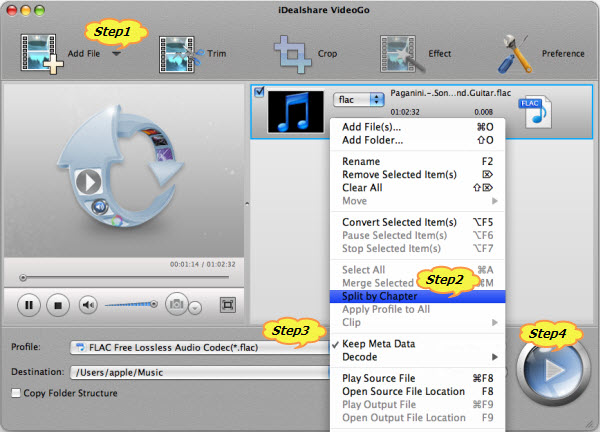
Step 2 Split FLAC CUE files
First select all the FLAC files which you want to split into tracks.
Then click "Split by Chapter" from the context menu, the long and large FLAC files will be automatically split to separate tracks with its original name appearing just below the FLAC file. It also
allows you to select and rename the separate audio track file or delete unwanted audio tracks.
Tips:To ensure the CUE splitter Mac app can split your FLAC files, the .cue files shall be in the same folder as your FLAC files.
Below shows that the FLAC album is split to individual audio tracks:

Step 3 Set desired audio format/codec and audio channel
- Click the "Profile" drop-down list to select desired audio format for the split FLAC audio tracks from "Lossless Audio" or "General Audio" category.
- If you like the split separate FLAC tracks are still in FLAC format, select FLAC from "Lossless Audio" category;
- If you like the split separate FLAC tracks in other format, simply select your preferable on the one of the two categories.
Step 4 Finish splitting FLAC files into multiple audio tracks
Click the "Convert" button to start and finish splitting the CUE based FLAC to individual tracks as well as keep or change the audio format.
Conclusion
You don't have to navigate through a lengthy hour-long track to find a single song with the above powerful CUE Splitter as well as the detailed guide. And all the following situations in splitting
CUE audio files will be also solved:
- I listen to a lot of podcasts from various DJs and I usually download the mp3 and split them using Medieval Cue Splitter when I used a PC. Now, since I'm on a Mac, I can't find any cue splitting
programs out there. Do you guys happen to know of any? Please help me! Thank you!
- All my albums are now each in a single long FLAC file, accompanied with a CUE sheet. I want to split the tracks up as individual FLAC files, without altering the code or re encode the data,
hurting the sound quality etc. What is the best software to do this? I am using Windows Vista.
- So I ripped a CD off from comiket the other day, it gave me a .tak file instead of the usual MP3s. I can play the file with my winamp, but it ended up as a long 31 minute song since it's a
compressed 8 tracks in all.
- So what is the best free program to split the MP3s that have .cues without losing audio quality?
- I have a big .wav file containing 15 songs. I have the cue file, but I don't know any software that could accomplish my needs.
- Is there any convenient way to split a single 24/96 or 24/192 file using a CUE file into individual files?
- I have a ton of albums and music that consists of .ape file accompanied by the corresponding .cue file. How to split these files into separate tracks with a cue splitter?