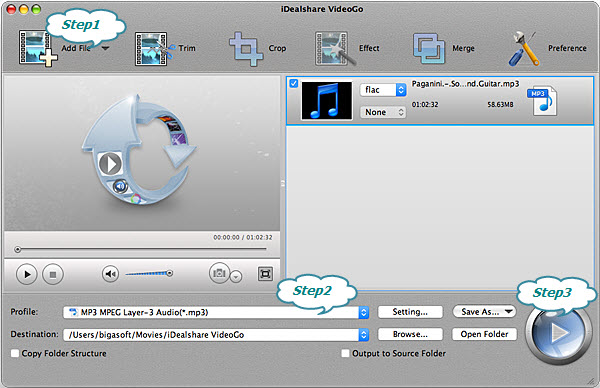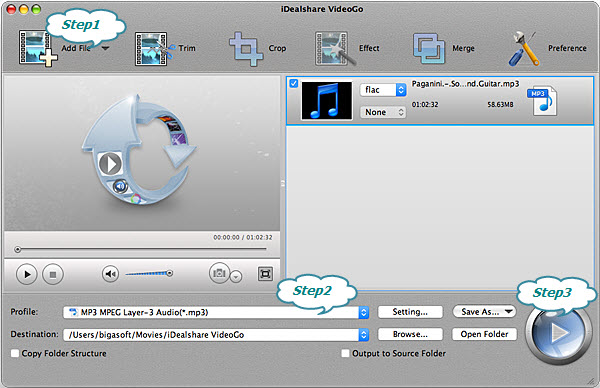February 22th, 2020 by Smile Harney
Overview
- I have got two MPEG-2 files from my digital recorder, but I only need its audio file for my Android mobile. Can anyone share me a converter to convert my two MPEG-2 files to my mobile needed MP3
format? Thanks for your help.
- I need to convert many MPEG-1 files to MP3 format. What MPEG to MP3 converter can help me to batch convert all my MPEG-1 files to MP3 at one time?
Users have recorded some MPEG-2 files or have obtained some MPEG (MPEG-1 or MPEG-2) files from other ways. These MPEG files can not be played on some audio players or users only want to save its
audio files as MP3 format, for which cases users will need help from a professional MPEG to MP3 converter. Besides, the MP3 files take smaller storage space than MPEG files.
MPEG to MP3 Converter - iDealshare VideoGo
- iDealshare VideoGo is just the professional MPEG to MP3 converter, with which any MPEG file, MPEG-1 or MPEG-2, can be efficiently converted to MP3 format for any audio device or player. Besides,
this MPEG to MP3 converter supports to convert other video formats, MP4, AVI, FLV, MOV, WMV, ASF, AVCHD, etc to MP3 format to save storage space or for any MP3-supported program.
- There will be no quality loss when converting MPEG, MPEG-1 or MPEG-2, or other video formats to MP3, AAC, WAV, WMA, FLAC, AIFF, etc.
- This MPEG to MP3 converter also works as any video converter to convert any video format to another one or as any audio converter to convert any audio format to another one.
- More surprisingly, this MPEG to MP3 converter supports batch conversion for any video or audio conversion.
- The conversion speed provided by this MPEG to MP3 converter is very fast and faster than almost all video converters.
- 100% safe and clean video or audio conversion is provided during MPEG to MP3 conversion or during other video or audio conversion process.
Make Preparation: Free download MPEG to MP3 Converter



Free download the professional MPEG to MP3 Converter for Mac or Windows - iDealshare VideoGo (for Mac, for Windows),
install and run it, the following interface will pop up.

Step 1 Add MPEG file
In this step, users can click the "Add file" button to get the MPEG file, MPEG-1 or MPEG-2, to this MPEG to MP3 converter. Users can also upload the MPEG file to this MPEG to MP3 converter with
drag-drop feature.