
August 8th, 2020 by Smile Harney
MXF, the abbreviation for Material Exchange Format, is a special media video container format defined by SMPTE (American Society of Film and Television Engineers). MXF is mainly used in media production, editing, distribution and storage in the film and television industry. A number of friends encounter one common problem when importing MXF files into After Effects, that is, the MXF files cannot be imported. In fact, the import is very simple. Next, see the specific tutorial.
The supported import formats of After Effects include DV, MPEG, M2TS, MXF, etc. And among them, MXF is one of After Effects supported video format, but not all MXF files are supported. If you check further you will see that only MXF file with ARRIRAW codec is supported by After Effects. This will cause incompatibility issue to MXF with other codecs when trying to importing the MXF file to After Effects. In such a case, to make sure the compatible MXF editing, you can transcode the MXF into an intermediate codec which After Effects can accept like MXF ARRIRAW, DV, etc.
Then, the most important thing is that you need a MXF to After Effects Converter software to convert MXF to After Effects best supported MPEG or DV. iDealshare VideoGo converter will help you.
The converting MXF to After Effects MPEG-2 step by step guide is added as below.
Free download the best MXF to After Effects Converter - iDealshare VideoGo (for Mac, for Windows), install and launch it, the following interface will pop up.

Firstly, click the "Add file" button to import the MXF file to the iDealshare VideoGo
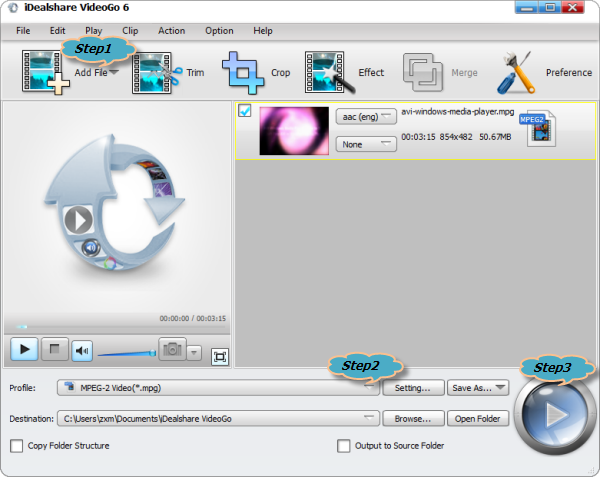
Click "Profile" button to set After Effects more supported video format like MPEG-2 as the final output format from "General Video" category.
Finally, click the "Convert" button and it will convert MXF files to After Effects best supported MPEG-2 format immediately.