
December 15th, 2014 by Smile Harney
Though iMovie announced to support MTS files, sometime we still encounter cannot import MTS to iMovie, or the imported MTS cannot editable. The following article will explain the reason why iMovie won't import MTS recordings as well as provide an easy method to successfully import all kinds of MTS files to iMovie.
MTS, like AVI or MKV, is a video container and actually a part of AVCHD information. MTS file format is adopted by most of HD video camera companies, like SONY, Panasonic, Hitachi, JVC, etc.
MTS files are not compatible with iMovie, even though iMovie 09 /11 are declared to extract MTS files, but actually when you try to import MTS to iMovie, various problems still come. The reasons for iMovie won't import MTS files are as follows:
The direct and convenient solution is to convert MTS to iMovie more compatible format, like MOV or MPEG-4. In this case you will need a MTS to iMovie converter. iDealshare VideoGo is just the best MTS to iMovie Converter. With MTS to iMovie converter you can easily convert MTS from HD video cameras, like SONY, Panasonic, Hitachi, JVC, etc. to iMovie supported video format without quality loss.
Below is a step by step guide on how to convert MTS recording to iMovie so as to import MTS to iMovie.
Free download the professional MTS to iMovie Converter - iDealshare VideoGo (for Mac, for Windows), install and then launch it, the following interface will pop up.

Click "Add files" button to import MTS files to iDealshare VideoGo
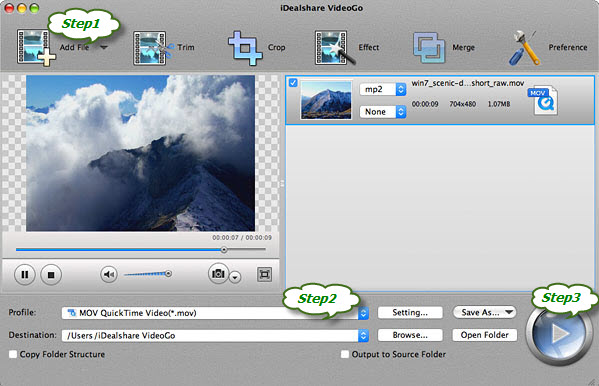
Click "Profile" button to select iMovie supported MOV or MPEG-4 as the output format
Click "Convert" button to start and finish converting MTS to iMovie more supported video format to import MTS to iMovie