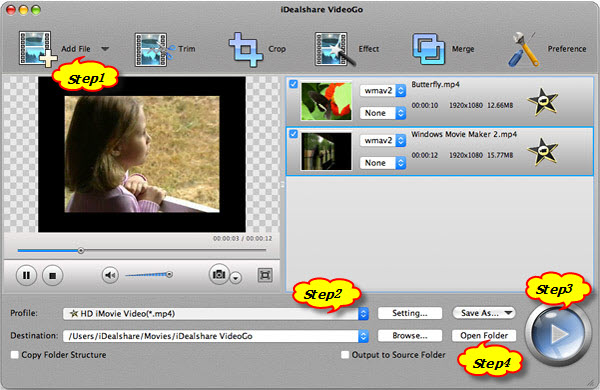How to Import WMV to iMovie?
Batch Convert WMV to iMovie on Mac or Windows

November 21st, 2014 by Smile Harney
Overview
As one of the most popular Mac app, iMovie enables the users to enjoy and edit their videos in a quite simple way. Moreover, iMovie also supports to add music effects to the movies you made. In
iMovie, more amazing functions are presented like make a preview or a news report of your own movies, define the characters in the movie. Even more, HD movies can be exported to iTunes and be played
on iPhone, iPad, iPod, or Apple TV.
However, iMovie has an inherit shortcoming for only a limited amount of video formats can be edited in iMovie like MPEG-4, MOV, AVCHD, DV. In this passage, we will take WMV for example, to show
how to import more video formats like WMV to iMovie.
iDealshare VideoGo is highly recommended in this case, it is a reliable app to import WMV to iMovie.
More features of WMV to iMovie Converter-Idealshare VideoGo
- Import almost all video formats to iMovie including importing MP4, AVI, WMV, RA, MKV, FLV, MPG, RMVB,etc.
- Import almost all audio formats to iMovie like importing MP3, WAV, AAC, ALAC, AU, DTS, WMA, MP2, etc. to iMovie.
- Convert almost all audio formats to play them on portable devices like iPod, iPhone, iPad.
- Convert almost all video formats to play them on portable devices like iDevices, Android, PSP etc.
- Edit video files including trim, crop, merge and adjust the bitrate/sample rate of files, increases volume, etc.
- Extract audio file from videos and movies like MP4, MOV, AVI, WMV, FLV, MKV, ASF, etc.
Guide to Import WMV to iMovie
Please follow the guidance and fast import WMV to iMovie.
Make Preparation: Free download WMV to iMovie converter


Free download the professional WMV to iMovie Converter - iDealshare VideoGo ( Mac Version, Windows Version),
install and run it, the following interface will pop up.

Step 1 Add WMV files
Click the "Add File" button to import your AVI files to this iMovie Video Converter. Or simply drag and drop the source AVI files to the main window of the AVI to iMovie Converter. Click "Add
File" button to add the WMV files, or Drag the WMV clips or the folder where the WMV files are to batch select and import WMV files to the WMV to iMovie conversion app.
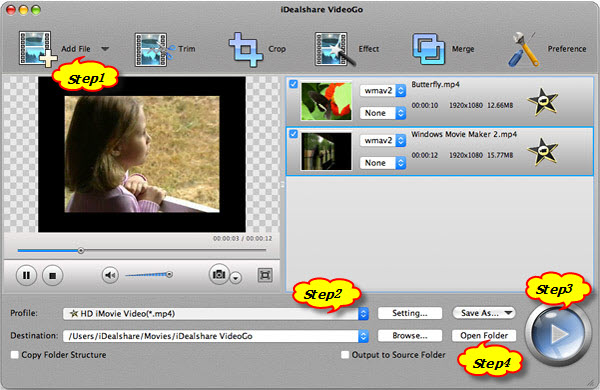
Step 2 Set iMovie format
Click the "Profile" drop down button to select iMovie supported video formats like MOV, MPEG-4, DV from the "General Video" category.
Step 3 Finish converting WMV to iMovie
Click the "Convert" button to finish the WMV to iMovie converting.
Step 4 Import WMV into iMovie
Click "Open Folder" to get the converted WMV files. Then start your iMovie, and choose "File" > "Import" > "Movies" OR freely drag the converted WMV files to iMovie.
Therefore, we will solve the WMV iMovie issues below:
- I have some wmv files that play on the windows media player that i want to put on a dvd using imovie.how do i convert the file to get imovie to accept it. and so it doesnt happen any more.
- I got a friend to film me scuba diving and he put it on a SDHC but imovie09 wont let me import it into imovie09 as he already did some editing on it and added music. Is there any possible way as
i only want the video footage ideally but i dont mind even with the music. Please help in very simple steps please.
- My iMovie HD (5.0.2) won't import any .wmv movies. They either appear toned down in the import window so they're not even an option or yield a screen saying 'The file can't be imported. Unknown
error."
- I want to drop .wmv clips into an iMovie. Is there anyway I can reformat successfully or am I just out of luck?