
March 10th, 2017 by Smile Harney
There are many video editing tools on the market, but there are still many users who like to edit their video file in Adobe After Effects. After Effects can import almost all video formats with almost all resolutions but one is the exception, that is video in 4K resolution. That is because 4K is a relatively new video resolution and is growing popular in recent years, so the previous After Effects versions can not import 4K video and even the latest After Effects version, After Effects CC, sometimes also has the problem to import 4K video. But it does not mean we have no way to import 4K video to After Effects. Now the following article is exactly written to provide a way to import 4K video to all versions of After Effects.
To import 4K video to After Effects we only need to convert the 4K video to After Effects more accepted 1080P video, 720P video, etc, to get which work done we need help from a professional 4K to After Effects converter, like iDealshare VideoGo.
Follow the steps below to complete converting 4K videos to After Effects. The guide will take converting 4k MP4 to After Effects supported MPEG-2.
Free download the best AVI to Avid Media Composer Converter - iDealshare VideoGo (for Mac, for Windows), install and launch it, the following interface will pop up.

You have two options to import 4K file to iDealshare VideoGo: click "Add file" button or use drag and drop function.
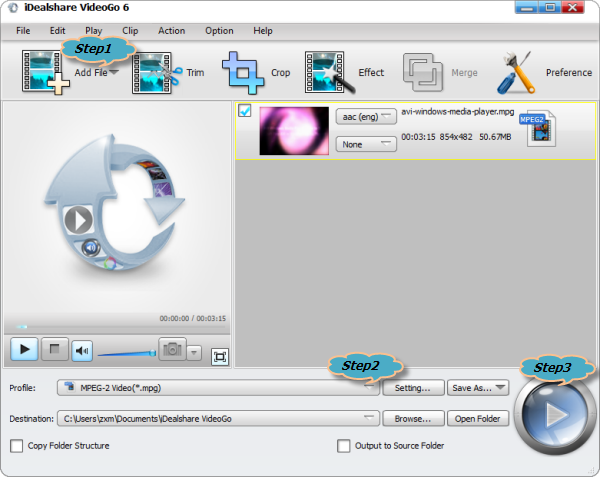
Click "Profile" button to set MPEG-2 as the final output format.
Finally click "Convert" button to finish converting 4K videos to After Effects supported video format.
You can import the video to After Effects either by using the Import dialog box or by dragging.