
November 26th, 2014 by Smile Harney
Can't import AVI to Avid Media Composer? Have you been trying to figure out how to import AVI to Avid Media Composer? If so, please focus on the following article which will explain why Avid won't import AVI and provide how to successful import AVI files to Avid.
AVI is a highly compressed synchronous audio and video format, while Avid Media Composer is a non-linear editing system software. AVI is widely used in non-linear editing system, but most AVI files used in non-linear editing system are made by hardware compression, a non-linear editing card, so common AVI files can't t be opened directly in non-linear editing system. What's more, AVI files generated by different non-linear editing systems are not compatible with other non-linear editing systems. That's why you can't import all AVI files to Avid Media Composer.
The answer is to convert AVI to Avid Media Composer more compatible format to import all kinds of AVI files to Avid. iDealshare VideoGo is just the best AVI to Avid Media Composer Converter. With iDealshare VideoGo you can easily convert all AVI files to Avid Media Composer at fast conversion speed and without any quality loss. Batch converting AVI files to Avid video format is also supported.
Below is a step by step guide to download iDealshare VideoGo to convert AVI to Avid Media Composer.
Free download the best AVI to Avid Media Composer Converter - iDealshare VideoGo (for Mac, for Windows), install and launch it, the following interface will pop up.

Click "Add File" button to import the AVI files which won't import to Avid.
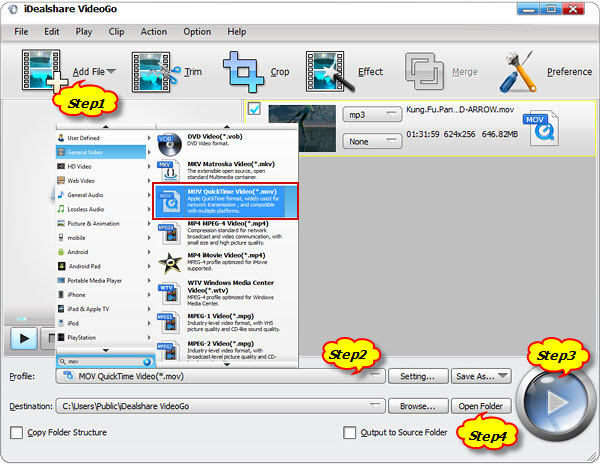
Click the "Profile" drop-down button to select Avid more compatible format like MOV from the "General Video" category.
Click the "Convert" button to finish converting AVI to Avid Media Composer.
Click the "Open Folder" button to get the converted AVI files and then import them to Avid.