
October 11th, 2017 by Smile Harney
In the following article you will know why some users convert MP4 to Media Composer and how to convert MP4 to Media Composer supported video format.
Among all Avid products, its non-linear editing system, Media Composer, is favored by many users. But recently many users are reporting ' not import MP4 in Media Composer ' issues. That is because Media Composer only supports MP4 with MPEG-2 codec, and as for other MP4 files with other codecs, like H.265, H.264, VP8, DivX, etc, Media Composer does not support them. But sometimes we have a big chance to get many Media Composer unsupported MP4 files and how can we import these unsupported MP4 to Media Composer for editing? The most adopted solution is to convert the unsupported MP4 to Media Composer supported video format
The following guide will help to convert MP4 to Media Composer supported video format in an easy way.
Free download the best MP4 to Media Composer Video Converter - iDealshare VideoGo (for Mac, for Windows), install and launch it, the following interface will pop up.

You can click the "Add file" button to import the unsupported MP4 to iDealshare VideoGo. Or drag and drop the unsupported MP4 to iDealshare VideoGo.
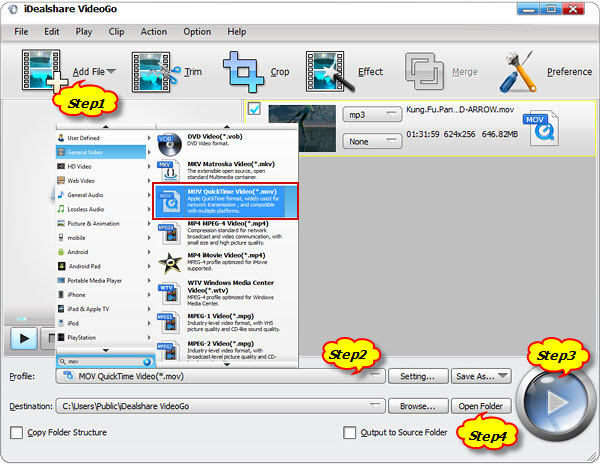
Click the "Profile" drop-down button to select Avid more compatible format like MOV from the "General Video" category.
Finish your conversion from MP4 to Media Composer supported MOV Media Composer by finally clicking "Convert" button.
Click the "Open Folder" button to get the converted MP4 files and then import them to Media Composer.