
March 19th, 2017 by Smile Harney
Whenever I try to post a MP4 video to Instagram,t always times out and can not be uploaded, but uploading pictures is fine. Why can not post a MP4 to Instagram?
I created a MP4 file and want to upload it to my Instagram stories. It kept failing and asking me to retry. I re-exported the MP4 video and trying different sizes, but fail again. Any ideas or solution?
Recently many users encounter failure when posting MP4 videos to Instagram. There are many reasons why they encounter failure. The failure can be caused by the followings:
iDealshare VideoGo works as the professional MP4 to Instagram converter which can convert all unsupported MP4 with all unsupported video codecs to Instagram more supported MP4 H.264. Besides this MP4 to Instagram converter can also convert other unsupported AVI, MKV, 3GP, MOV, SWF, etc to Instagram supported one. More surprising, this MP4 to Instagram converter can perfectly convert any video format to another one to solve all video incompatibility issue.
The following guide can work to convert the unsupported MP4, AVI, MOV, MKV, etc to Instagram supported video format.
Free download the powerful and easy-to-use MP4 to Instagram Converter - iDealshareVideoGo(for Windows , for Mac).Launch it after downloading.

Add the unsupported MP4 to iDealshare VideoGo by clicking "Add file" button or by drag and drop function.
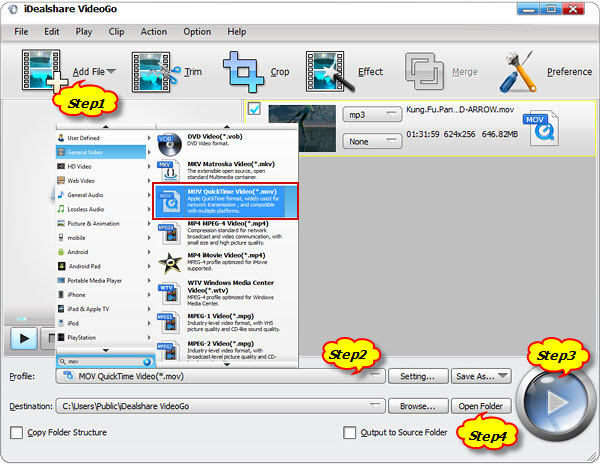
Click "Profile" button to set MP4 H.264 from the "General Video" category as the final output format.
Finally click "Convert" button to finish converting MP4 to Instagram supported video format.