
August 22th, 2018 by Smile Harney
XAVC is a video recording format introduced by Sony and adopted by many Sony digital camcorders. Avid Media Composer can natively support to edit some XAVC in MXF wrapper, but not all of them. Avid also launched AMA plugin or nablet plugin to help to import the XAVC file which is unsupported by Avid Media Composer to Avid Media Composer for successful edition.
However, either AMA plugin or nablet plugin only works on selectable Windows or Mac systems to solve XAVC not importing Avid Media Composer problem, which means that there are still some XAVC files that can not be imported to Avid Media Composer for edition. How to solve this?
Now the following article just introduces a professional XAVC to Avid converter - iDealshare VideoGo to help users to easily edit XAVC file in any version of Avid Media Composer by converting the unsupported XAVC to Avid Media Composer supported video formats or codecs, such as DHxHD, QuickTime MOV and H.264.
Easily follow the guide below to convert any XAVC to Avid Media Composer supported video formats.
Free download the best AVI to Avid Media Composer Converter - iDealshare VideoGo (for Mac, for Windows), install and launch it, the following interface will pop up.

Click the "Add file" button to import any XAVC files to this XAVC to Avid converter. You are also successful in dragging and dropping the XAVC files to this XAVC to Avid converter.
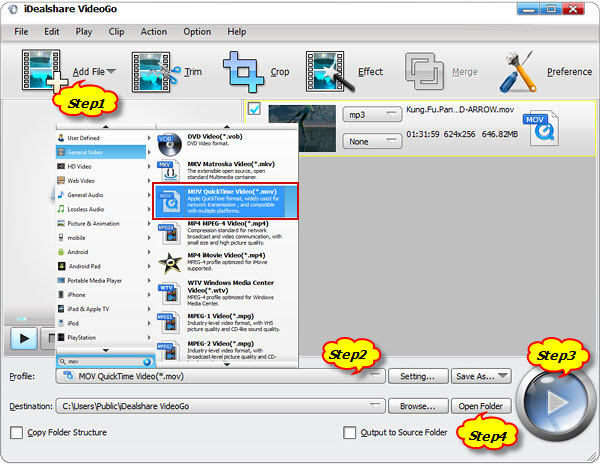
Select QuickTime MOV or other Avid Media Composer supported video formats as your output format by clicking "Profile" button >"General Video" category.
After the above two settings, click the "Convert" button to complete the XAVC to Avid Media Composer supported video format or codec conversions.
Click the "Open Folder" button to locate and import the converted XAVC to Avid Media Composer for editing.