
May 21th, 2017 by Smile Harney
With the release of Panasonic Lumix GH5 camera to the market many video fans are attracted by its higher frame rate image and have purchased this new Panasonic Lumix GH5 camera. But after shooting many beautiful videos many of the users find out that the videos recorded by Panasonic Lumix GH5 camera sometimes have the incompatibility issue with FCP X although Panasonic Lumix GH5 camera is one of FCP X supported cameras .
For example: Hey, guys, I recorded some 4k mp4 file with the Lumix GH5 camera, but my Mac can not work them well and so is the FCP X. Can I convert this Lumix GH5 4k video to prores 444? And if I can, how to do it?
If you also need to convert Lumix GH5 4K video to FCP X best supported ProRes codec see the following article.
iDealshare VideoGo is the most professional Lumix GH5 to FCP X converter which can convert the 4K videos in AVCHD format or with H.264 codec to FCP X most supported ProRes codec MOV or ProRes codec with any container format.
Check out the following converting Lumix GH5 4K Video to FCP X supported Apple ProRes step by step guide.
Free download the powerful Lumix GH5 4K videos to FCP X Converter - iDealshare VideoGo (for Mac, for Windows), install and launch it, the following interface will pop up.

Click "Add file" button to add the unsupported Lumix GH5 4K file to iDealshare VideoGo. Also support to drag and drop the unsupported Lumix GH5 4K file to iDealshare VideoGo.
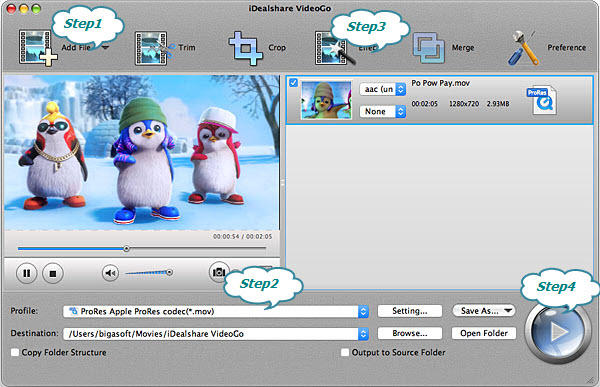
Click "Profile" button to choose ProRes Apple ProRes codec (*.mov) from the "HD Video" category as the output format.
Click the "Effect" button and a Video Edit window will show up as below. Thus you can trim, crop, adjust video image, add watermark, effect and subtitle to your Lumix GH5 4K videos
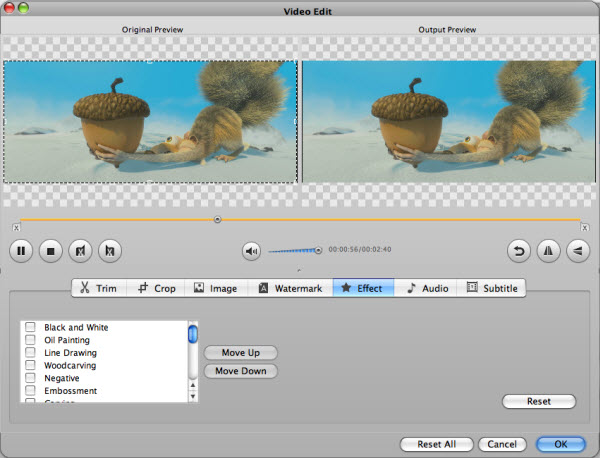
Click the "Convert" button at the bottom-right corner to start and finish the MP4 to Final Cut Pro format conversion.
After the converting Lumix GH5 4K to FCP X most supported Prores MOV file you will have the importing or editing issue on Mac or FCP X no longer. More wonderful is that this multifunctional Lumix GH5 4K to FCP X converter - iDealshare VideoGo can handle any video incompatibility issue with any device.