
December 15th, 2018 by Smile Harney
Speaking of FCPX, many Apple users are familiar with. Yes, FCPX is a very famous non-linear video editing application developed by Apple. But, FCPX has limitations for its imported file formats and codecs. The following will take importing MXF file to FCPX for edition as the example.
Well, MXF format is a container format and can be easily obtained from camcorders, like Sony, Panasonic, etc or video editors, such as Avid or some video recording devices. Since FCPX version 10.0.6, FCPX supports to edit MXF format with some plug-ins and these plug-ins can be downloaded from Sony website, Panasonic website, etc. Since FCPX version 10.1.4, FCPX supports to natively edit MXF format, but not the MXF format with any codec.
From the above said, we can clearly see the limitations that FCPX has to MXF format. Is there an easy way to edit any MXF in FCPX? Yes, there is. The following article just introduces a professional MXF to FCPX converter to help users to convert the MXF to FCPX best supported ProRes file format and users will encounter no limitation when editing the converted ProRes in FCPX.
Free download the ideal MXF to FCPX Converter - iDealshare VideoGo (for Mac, for Windows), install and launch it, the following interface will pop up.

Users can simply upload the MXF file to this MXF to FCPX converter. Two methods are provided to upload MXF to FCPX. One is to click the "Add file" button and the other is to use the drag and drop function.
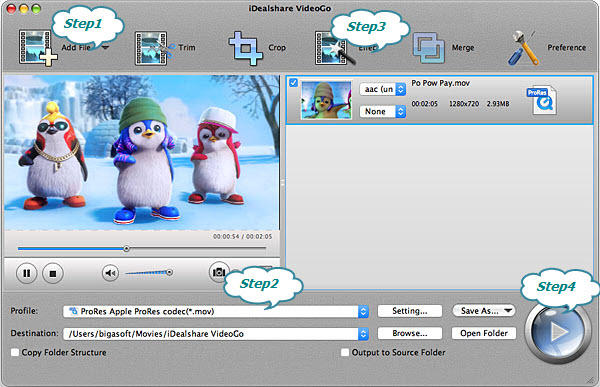
Select MOV ProRes as your output format by clicking "Profile" button >"HD Video" category.
Click the "Effect" button and a Video Edit window will show up as below. Thus you can do some basic editing for MXF videos like trim, crop, effect, merge, subtitles, add audio extract, subtitles etc.
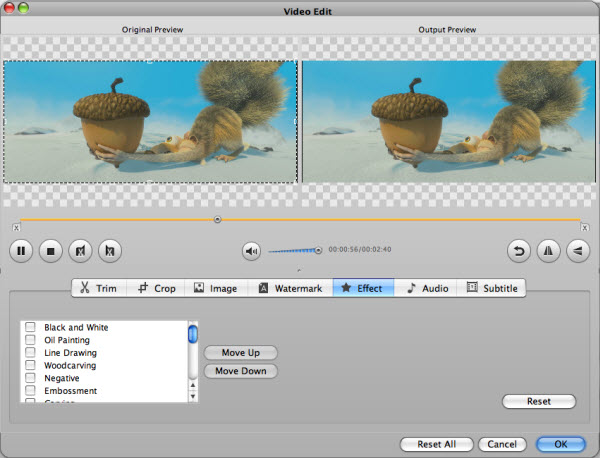
Finally, users can simply click the "Convert" button to complete the MXF to FCPX best supported MOV ProRes.