
May 28th, 2017 by Smile Harney
After Effects is a set of video production software developed by Adobe. After Effects is a very good software for post-production of film making and television production. But when users try to import MP4 to After Effects for editing, they often encounter the following issues:
The following step by step guide can work to convert any unsupported MP4 to After Effects supported one or convert any unsupported video format to After Effects, Sony Vegas, FCP X, etc.
Free download the best AVI to Avid Media Composer Converter - iDealshare VideoGo (for Mac, for Windows), install and launch it, the following interface will pop up.

Click "Add file" button to add the unsupported MP4 to iDealshare VideoGo. You can also choose to drag and drop the unsupported MP4 to iDealshare VideoGo. Support batch conversion.
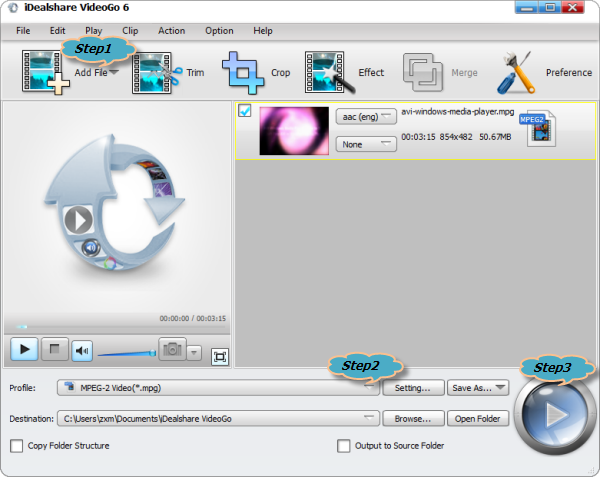
Click "Profile" button to choose After Effect supported MP4 MPEG-4 from the "General Video" category as the output format.
After all the above settings click "Convert" button to complete converting the unsupported MP4 to After Effects supported MP4 MPEG-4.