
June 15th, 2017 by Smile Harney
Indeed as per Adobe site After Effects supports FLV when importing or exporting. But in practice there are still cases in which we can not import FLV to After Effects for editing successfully. The reason for not importing FLV to After Effects is that FLV is not preferred by After Effects.
And to import FLV to After Effects successfully we can convert the FLV to After Effects preferred video format, such as MP4 MPEG-4. iDealshare VideoGo is just the most professional FLV to After Effects converter with which converting FLV to After Effects preferred MP4 MPEG-4 is extremely easy.
You can convert FLV or other unsupported video formats to After Effects as per the following guide.
Free download the best AVI to Avid Media Composer Converter - iDealshare VideoGo (for Mac, for Windows), install and launch it, the following interface will pop up.

Click "Add file" button to add the unsupported FLV to FLV After Effects Converter. Using drag and drop function to import the unsupported FLV to iDealshare VideoGo is also supported.
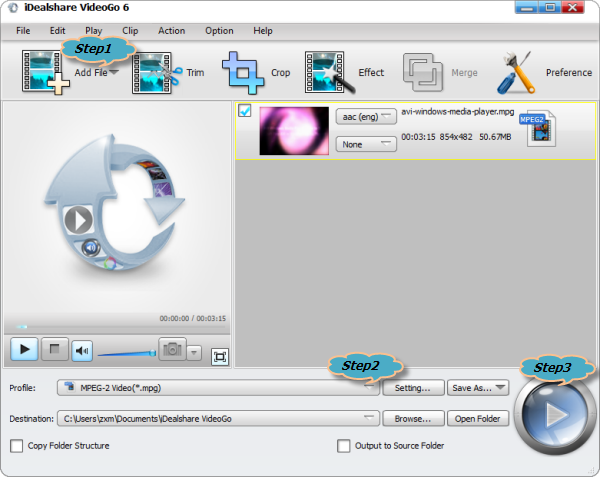
Choose MP4 MPEG-4 as the output format by clicking "Profile" button >"General Video" category.
Finish your conversion from FLV to After Effects supported MP4 MPEG-4 by clicking "Convert" button.