
October 22th, 2017 by Smile Harney
In the following article you will learn why can not play WMV on PS4/PS3 and how to easily play WMV and other unsupported FLV, MOV, etc on PS3/PS4.
PS4 and PS3 are famous game consoles, but they can do more than simply run games, like playing videos. You can play any video on PS4/PS3 as long as the video is one of PS4/PS3 supported one. Recently many users find that they can't or have difficulties to play WMV on PS4/PS3. Well, WMV is one of PS3 supported video formats, but before enabling your PS3 to play WMV, you need to go to PS3 Settings and set [Enable WMA Playback]. And copyright-protected WMV can not be played by PS3. As for PS4, WMV is not one of PS4 supported video format.
Now the following article just provides one simple way to play any WMV on PS3/PS4, that is, to convert WMV to PS3 more supported video format and to PS4 supported video format. To do WMV to PS3/PS4 conversion work, you will use a professional WMV to PS3/PS4 converter, like iDealshare VideoGo, to help you.
The following guide works to convert WMV, FLV, etc to PS4/PS3 supported video format.
Free download the WMV to PS4/PS3 Video Converter - iDealshare VideoGo (for Windows, for Mac), install and run it, the following interface will pop up.

The WMV video can be easily imported to iDealshare VideoGo by clicking the "Add file" button or the drag and drop function.
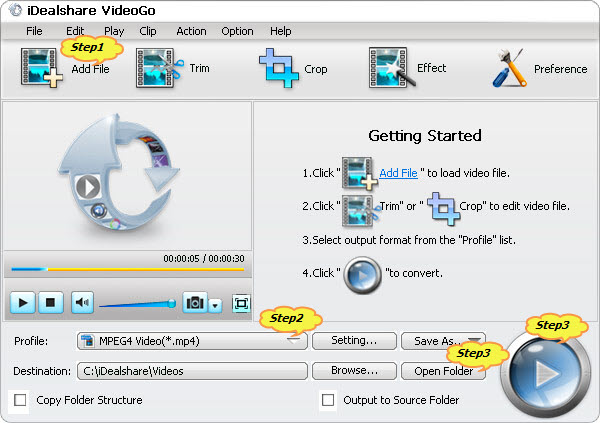
Select MP4 H.264 or other PS4/PS3 needed video formats as your output format by clicking "Profile" button >"General Video" category.
Finish your WMV to PS4/PS3 supported video conversion by finally clicking "Convert" button.You may get the converted WMV videos by click "Open Folder" button.