
October 22th, 2019 by Smile Harney
Many relatively newer iPhone models, like iPhone 6, 7, 8, XR, 11, etc, all support to play 4K videos with the required adapters, so theoretically, users with any one of the above iPhone models can play the 4K videos without any incompatibility issues, but it is not the truth. Many users have encountered the 4K video playback problems. What is the reason and how to solve this?
There are two main reasons behind the playback problems. One is that users have not got the required adapters installed. The solution to this is that users need to purchase the required adapters and then the 4K video playback issue can be easily solved.
The other is the codec issue. From iPhone official website, we can know that most iPhone models support the 4k videos, but not in every format. For most iPhone models, they only support to play 4K videos in few codecs, like H.264, MPEG-4, Motion JPEG, etc and in formats, like MOV, MP4, AVI, etc. But the 4K videos, no matter users download or record, are often in any video format, like AVCHD, WTV, MXF, etc as well as MOV, MP4, AVI, etc.
The solution to this 4K video on iPhone playback problem is that users need to use a professional 4K to iPhone converter to convert the unsupported 4K videos to iPhone supported 4K videos. If you have not found the professional one, then directly use iDealshare VideoGo, since iDealshare VideoGo is the highly recommended one.
Any unsupported 4K file can be easily converted to any iPhone supported 4K, H.264, etc.
Free download the ideal 4K Video to iPhone Converter - iDealshare VideoGo (for Windows, for Mac), install and run it, the following interface will pop up.

Uses need to import the unsupported 4K file to this 4K to iPhone converter. Two methods are available to import the unsupported 4K to this 4K to iPhone converter: Click the "Add file" button and using the drag and drop function.
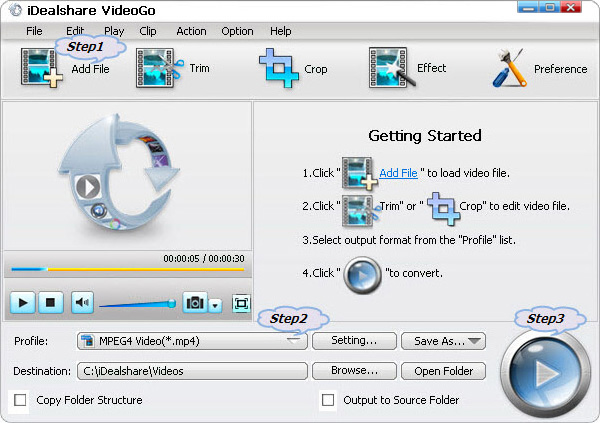
Click the "Profile" button to select iPhone more supported MP4 or MOV from "General Video" or "iPhone" category.
Click the Convert button to easily get the unsupported 4K file converted to any iPhone model best supported video format and codec, after which, users can compatibly play any 4K file on any iPhone model.