
February 27th, 2018 by Smile Harney
The following article mainly works to solve 'play MOD on DVD player' failure. Before learning the solution, let's know some background information of MOD format.
MOD is just the recording format adopted by some models of JVC, Panasonic and Canon tapeless camcorders. MOD is actually MPEG program stream file with MOD extension and so is compatible with the player which supports to play MPEG-2 file. And also technically, MOD is very easy to burn to DVD disc for playing on a DVD player, but practically, many users have failed to burn MOD to DVD disc due to its MOD extension. The following article provides two solutions to the above question.
We can easily rename the .mod extension to .mpg extension, since MOD file is actually MPEG file. And then we can use a DVD creator to burn the renamed MPEG file to DVD disc. This solution works in most cases, but not always. When renaming MOD to MPG does not work, users can use the following Solution Two to solve your question.
The following guide will take converting MOD to DVD player supported MPEG-2 for burning to DVD disc.If you DVD player does not support MPEG-2, you may also try VOB, MP4, DivX, Xvid etc
Free download the powerful MOD to DVD player Converter - iDealshare VideoGo (for Windows, for Mac), install and run it, the following interface will pop up.

Click the "Add file" button to easily import the MOD file to this MOD to DVD player converter. Dragging and dropping MOD file to this MOD to DVD player converter also works.
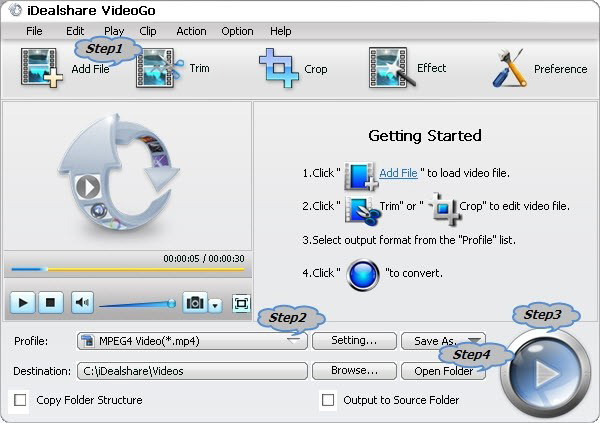
Select MPEG-2 as your output format by clicking "Profile" button >"General Video" category.
Finish your MOD to MPEG-2 format conversion by finally clicking "Convert" button.
Note: After the conversion, you can easily use a DVD creator to burn your converted MPEG-2 to DVD disc. There are a bunch of free DVD creators in the market, among which iDVD for Mac users and Windows DVD Maker for Windows users are two popular ones.
Click "Open Folder" button to find the converted MOD video when the conversion is finished.
Then just insert a blank DVD to the DVD drive of your Windows or Mac computer to burn the converted MOD files to DVD just as you burn other video to DVD disc, then it is just easy to play MOD on DVD player.