
December 2nd, 2019 by Smile Harney
Nowadays, many iPhone users complained that their stored WebM files can not be played by their iPhones. Why this problem happens and is there an easy solution to this problem? Continue to read the following article to get answers and solutions to the above questions.
WebM is an audiovisual media file format and was designed as a royalty-free alternative to H.264 standard. WebM is widely used by YouTube, Reddit, Vimeo, Facebook and other famous video sharing websites, and so it is common that users will download some WebM files and get them stored on many of their storage devices. To many young users, it has become popular and popular to play the downloaded WebM on their mobile devices, but many WebM users are getting failure when trying to play the WebM files on their iPhones.
From iPhone official website, we can clearly know that WebM file is not supported by iPhone. Actually, not only iPhone, but also other mobile devices, like Android phones and tablets, Huawei, Nokia, Zune, Roku, etc do not support to play the WebM files.
The following guide can easily help to convert any WebM to any iPhone model best supported video format.
Free download the ideal 4K Video to iPhone Converter - iDealshare VideoGo (for Windows, for Mac), install and run it, the following interface will pop up.

Here we can click the "Add file" button to easily upload the WebM file to this WebM to iPhone converter. The drag and drop function also helps to upload the WebM file to this WebM to iPhone converter.
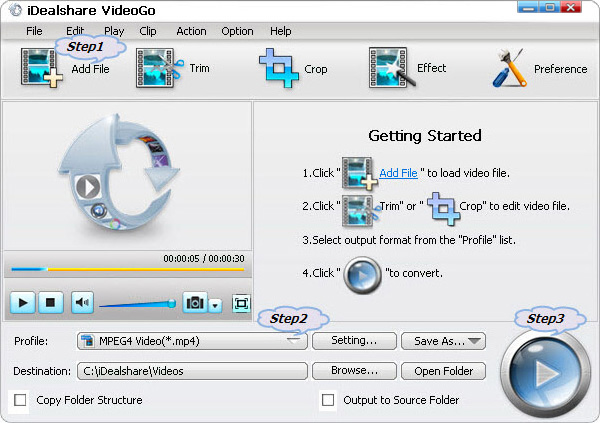
Click the "Profile" button to select iPhone more supported MP4 or MOV from "General Video" or "iPhone" category.
At last, we only need to click the Convert button to get any WebM file easily converted to any iPhone model best supported MOV MPEG-4.